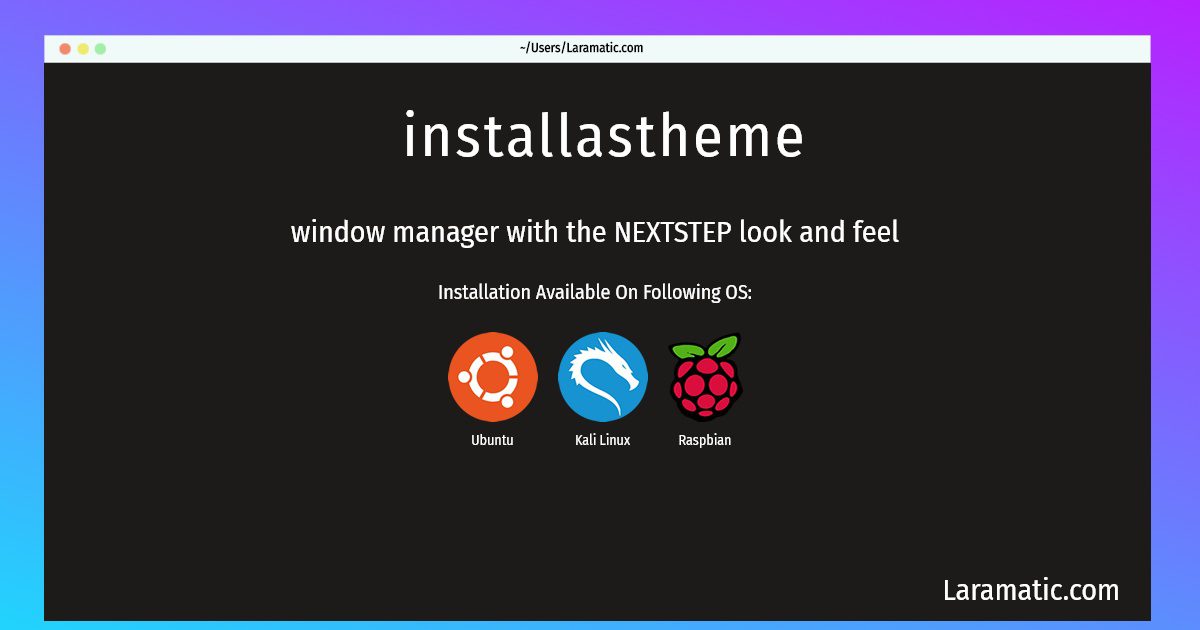How To Install Installastheme In Debian, Ubuntu, Kali And Raspbian?
Maintainer: Robert Luberda
Email: [email protected] .
Website: http://www.afterstep.org/
Section: x11
Install installastheme
-
Debian
apt-get install afterstepClick to copy -
Ubuntu
apt-get install afterstepClick to copy -
Kali Linux
apt-get install afterstepClick to copy -
Raspbian
apt-get install afterstepClick to copy
afterstep
window manager with the NEXTSTEP look and feelAfterStep is a window manager based on FVWM which attempts to emulate the NEXTSTEP look and feel, while retaining the configurability of its predecessor. Note that this window manager makes extensive use of the color palette. If you have only an 8-bit color display, it will run as packaged, but you may want to modify the configuration to use fewer colors. AfterStep is a continuation of the BowMan window manager project, but the name was changed to reflect the desire that it do more than simply emulate and become a valuable window manager in its own right.
Installation of latest installastheme command is available for Debian, Ubuntu, Kali and Raspbian. You can copy the command for your OS from above and paste it into your terminal. Once you run the command it will download the 2024 latest package from the repository and install it in your computer/server.