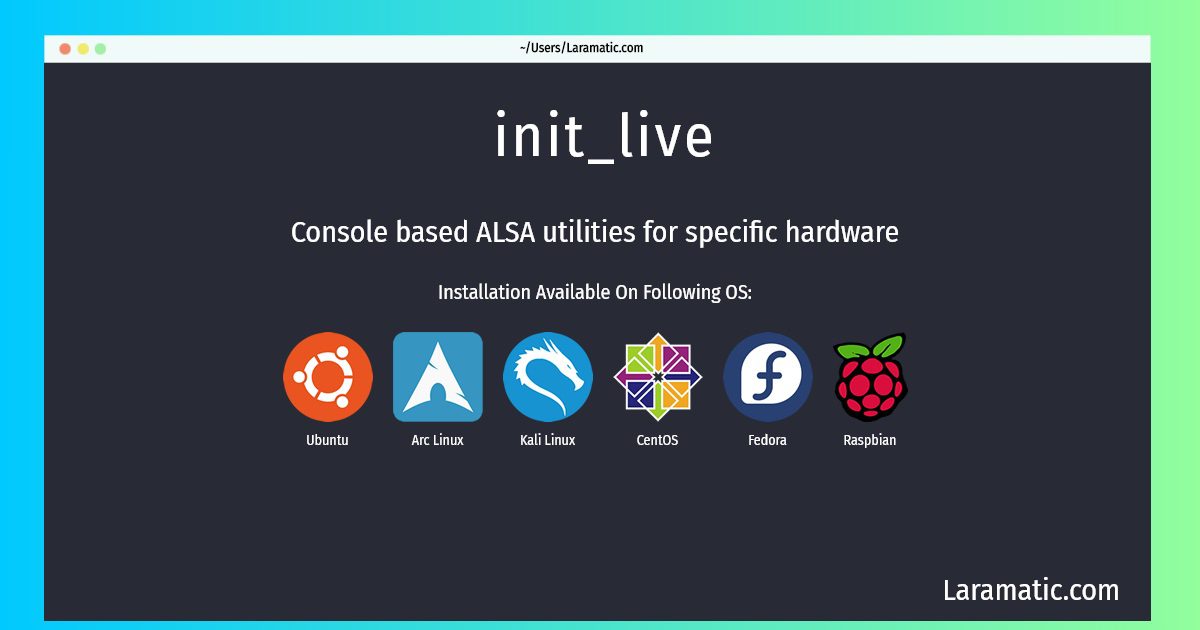How To Install Init_live?
Maintainer: Debian ALSA Maintainers
Email: [email protected] .
Website: https://www.alsa-project.org/
Section: sound
Install init_live
-
Debian
apt-get install alsa-toolsClick to copy -
Ubuntu
apt-get install alsa-toolsClick to copy -
Arch Linux
pacman -S alsa-toolsClick to copy -
Kali Linux
apt-get install alsa-toolsClick to copy -
CentOS
yum install alsa-toolsClick to copy -
Fedora
dnf install alsa-toolsClick to copy -
Raspbian
apt-get install alsa-toolsClick to copy
alsa-tools
Console based ALSA utilities for specific hardwareA collection of console-based utilities for specific sound hardware: as10k1 - An assembler for the EMU10K1 (EMU10K2) DSP chip hda-verb - send HD-audio commands to Intel HDA devices sbiload - OPL2/3 FM instrument loader for the ALSA sequencer us428control - Controller utility for Tascam US-X2Y
Installing init_live command is simple. just copy one of the above commands for your operating system and paste it into terminal. This command is available for Debian, Ubuntu, Arch, Kali, CentOS, Fedora and Raspbian operating systems. Once you run the command it will install the latest version of init_live 2024 package in your OS.