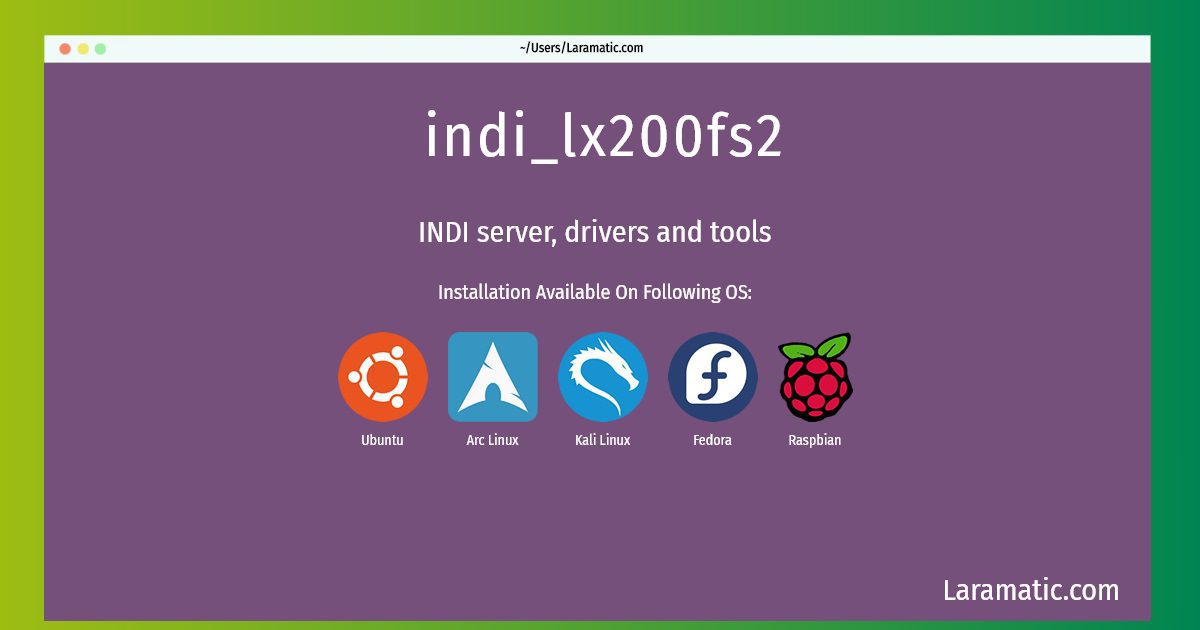How To Install Indi_lx200fs2 On Debian, Ubuntu, Arch, Kali, Fedora And Raspbian?
Maintainer: Debian Krap Maintainers
Email: [email protected] .
Website: http://www.indilib.org/
Section: misc
Install indi_lx200fs2
-
Debian
apt-get install indi-binClick to copy -
Ubuntu
apt-get install indi-binClick to copy -
Arch Linux
pacman -S libindiClick to copy -
Kali Linux
apt-get install indi-binClick to copy -
Fedora
dnf install libindiClick to copy -
Raspbian
apt-get install indi-binClick to copy
indi-bin
INDI server, drivers and toolsINDI (Instrument-Neutral Device Interface) is a distributed XML-based control protocol designed to operate astronomical instrumentation. INDI is small, flexible, easy to parse, scalable, and stateless. It supports common DCS functions such as remote control, data acquisition, monitoring, and a lot more. This package contains the INDI server, the drivers for the supported astronomical instrumentation, and other INDI tools.
libindi
A distributed control protocol designed to operate astronomical instrumentation
To install the latest version of indi_lx200fs2 in your favorite operating system just copy the indi_lx200fs2 installation command from above and paste it into terminal. It will download and install the latest version of indi_lx200fs2 2024 package in your OS.