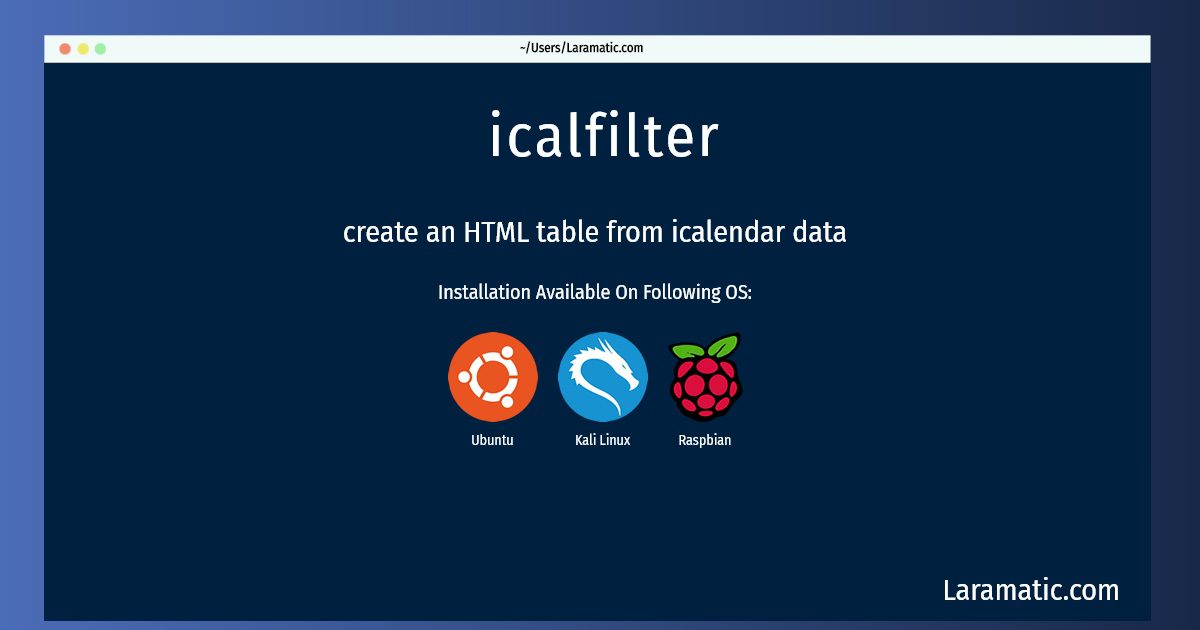How To Install Icalfilter?
Maintainer: Jonas Smedegaard
Email: [email protected] .
Website: https://www.w3.org/Tools/Ical2html/
Section: utils
Install icalfilter
-
Debian
apt-get install ical2htmlClick to copy -
Ubuntu
apt-get install ical2htmlClick to copy -
Kali Linux
apt-get install ical2htmlClick to copy -
Raspbian
apt-get install ical2htmlClick to copy
ical2html
create an HTML table from icalendar dataical2html takes an iCalendar file and outputs an HTML file showing one or more months in the form of tables. This package contains the following commandline utilities: * ical2html - create an HTML table from icalendar data * icalmerge - merge icalendar files, keeping only the most recent version of each event * icalfilter - filter an iCalendar file based on class and/or category
Installation of latest icalfilter command is available for Debian, Ubuntu, Kali and Raspbian. You can copy the command for your OS from above and paste it into your terminal. Once you run the command it will download the 2024 latest package from the repository and install it in your computer/server.