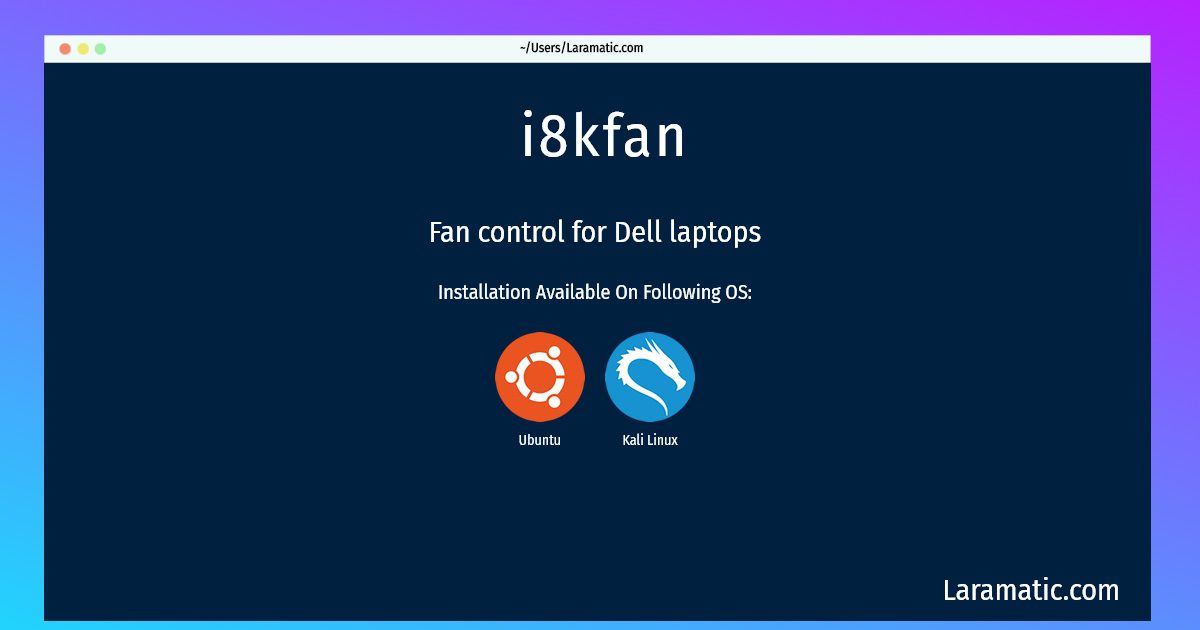How To Install I8kfan In Debian, Ubuntu And Kali?
Maintainer: Vitor Augusto
Email: [email protected] .
Website: https://launchpad.net/i8kutils
Section: utils
Install i8kfan
-
Debian
apt-get install i8kutilsClick to copy -
Ubuntu
apt-get install i8kutilsClick to copy -
Kali Linux
apt-get install i8kutilsClick to copy
i8kutils
Fan control for Dell laptopsThis is a collection of utilities to control Dell laptops fans. It includes programs to turn the fans on and off, to read fans status, CPU temperature, BIOS version.
To install the latest version of i8kfan in your favorite operating system just copy the i8kfan installation command from above and paste it into terminal. It will download and install the latest version of i8kfan 2024 package in your OS.