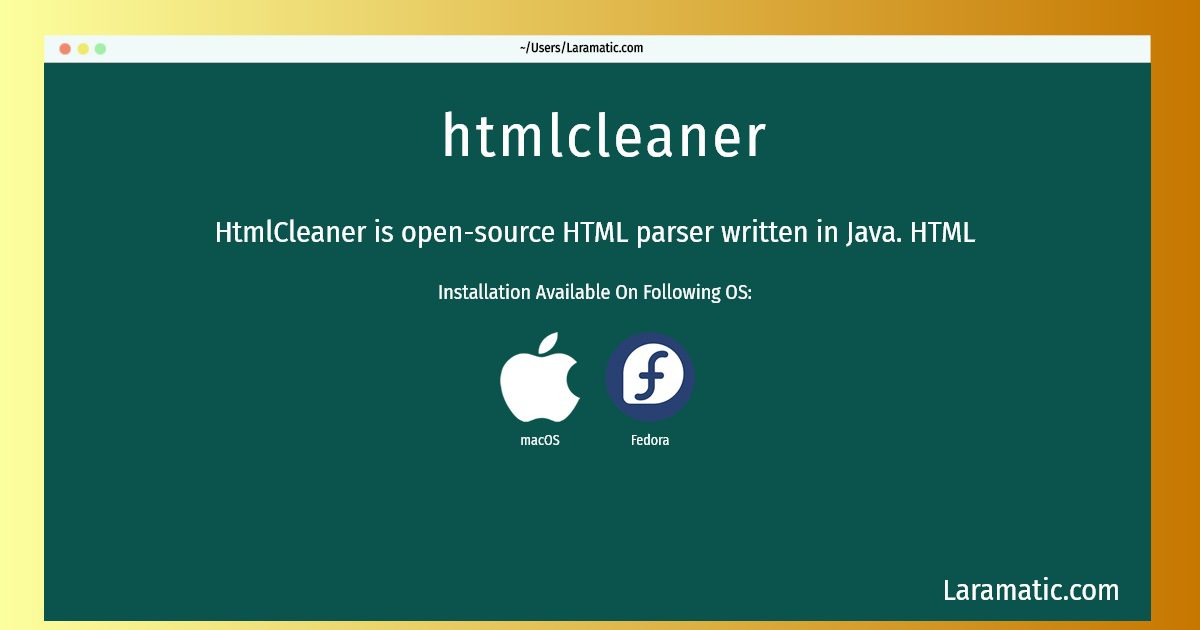How To Install Htmlcleaner On Fedora And MacOS?
Install htmlcleaner
-
Fedora
dnf install htmlcleanerClick to copy -
macOS
brew install htmlcleanerClick to copy
htmlcleaner
HtmlCleaner is open-source HTML parser written in Java. HTMLfound on Web is usually dirty, ill-formed and unsuitable for further processing. For any serious consumption of such documents, it is necessary to first clean up the mess and bring the order to tags, attributes and ordinary text. For the given HTML document, HtmlCleaner reorders individual elements and produces well-formed XML. By default, it follows similar rules that the most of web browsers use in order to create Document Object Model. However, user may provide custom tag and rule set for tag filtering and balancing.
To install the latest version of htmlcleaner in your favorite operating system just copy the htmlcleaner installation command from above and paste it into terminal. It will download and install the latest version of htmlcleaner 2024 package in your OS.