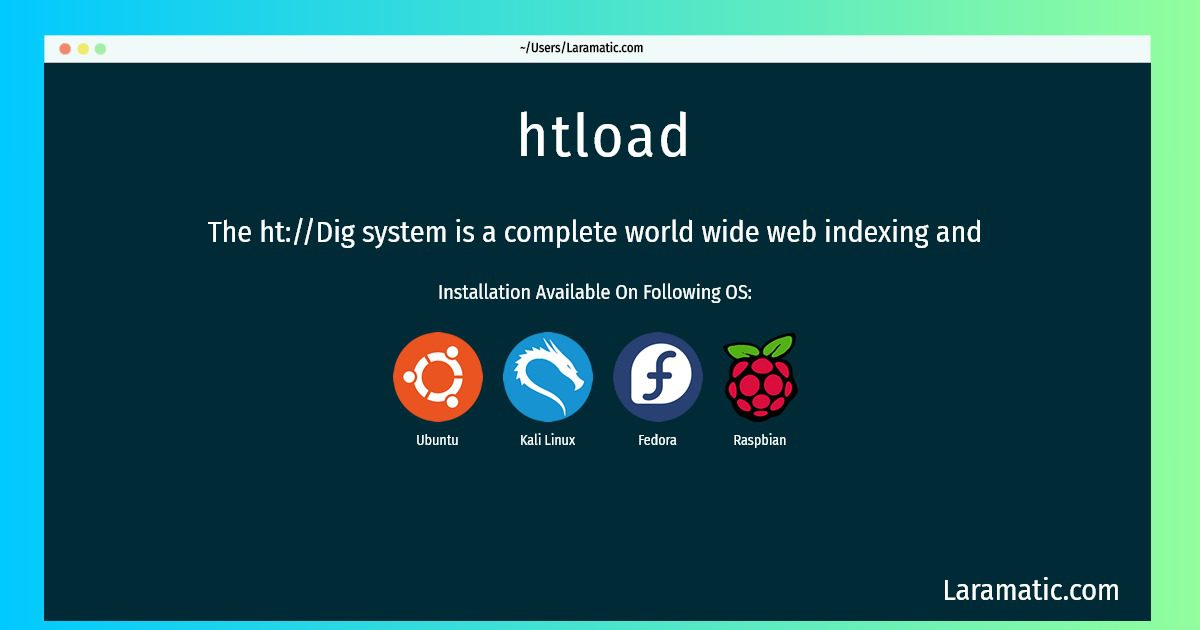How To Install Htload On Debian, Ubuntu, Kali, Fedora And Raspbian?
Install htload
-
Debian
apt-get install htdigClick to copy -
Ubuntu
apt-get install htdigClick to copy -
Kali Linux
apt-get install htdigClick to copy -
Fedora
dnf install htdig-4Click to copy -
Raspbian
apt-get install htdigClick to copy
htdig
The ht://Dig system is a complete world wide web indexing andsearching system for a small domain or intranet. This system is not meant to replace the need for powerful internet-wide search systems like Lycos, Infoseek, Webcrawler and AltaVista. Instead it is meant to cover the search needs for a single company, campus, or even a particular sub section of a web site. As opposed to some WAIS-based or web-server based search engines, ht://Dig can span several web servers at a site. The type of these different web servers doesn't matter as long as they understand the HTTP 1.0 protocol. ht://Dig is also used by KDE to search KDE's HTML documentation. ht://Dig was developed at San Diego State University as a way to search the various web servers on the campus network.