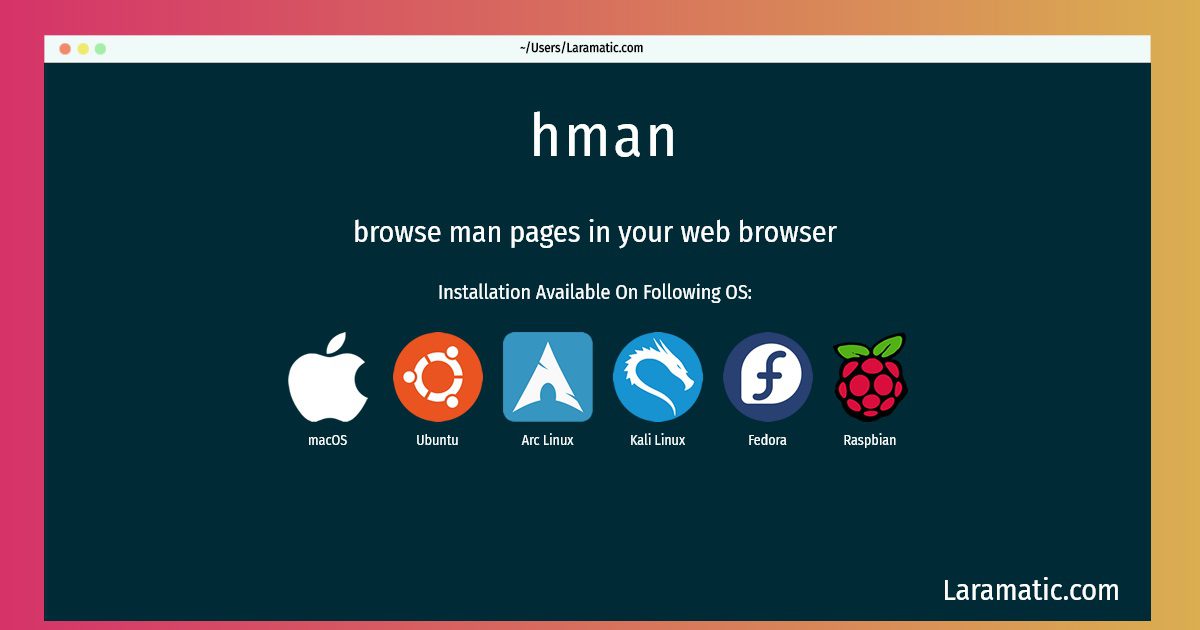How To Install Hman On Debian, Ubuntu, Arch, Kali, Fedora, Raspbian And MacOS?
Install hman
-
Debian
apt-get install man2htmlClick to copy -
Ubuntu
apt-get install man2htmlClick to copy -
Arch Linux
pacman -S man2htmlClick to copy -
Kali Linux
apt-get install man2htmlClick to copy -
Fedora
dnf install man2htmlClick to copy -
Raspbian
apt-get install man2htmlClick to copy -
macOS
brew install man2htmlClick to copy
man2html
browse man pages in your web browserPoint your web browser at http://localhost/cgi-bin/man/man2html to read and search your man pages in the browser. Features: * Fast C CGI program for man/BSD-mandoc to HTML conversion. * Works from the unformatted nroff/troff source. * Source may be compressed. * Does tbl tables (but not eqn equations). * Generates hypertext links to foobar(1), abc@host, and xyzzy.h files * CGI script for whatis-based alpha-indexes by section. * CGI script for name-only alpha-indexes by section. * CGI script for full text search (requires swish++) * Front-end script to talk to a pre-launched netscape.
Install the latest version of hman in Debian, Ubuntu, Arch, Kali, Fedora, Raspbian and macOS from terminal. To install the hman just copy the above command for your OS and run into terminal. After you run the command it will grab the latest version of hman from the respository and install it in your computer/server.