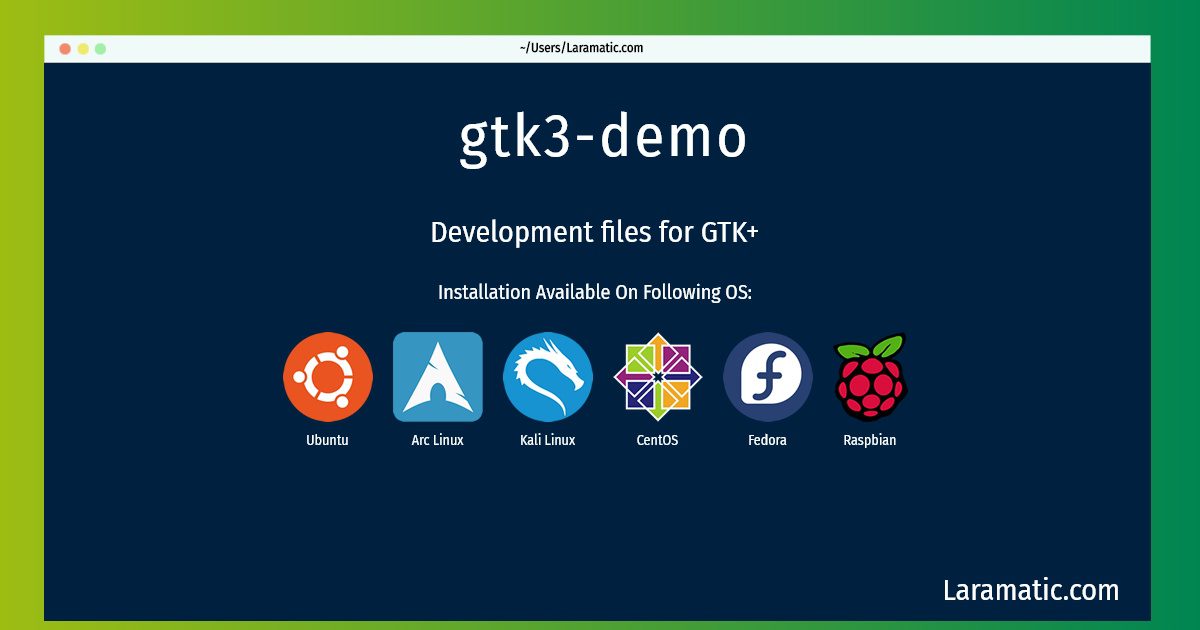How To Install Gtk3-demo On Debian, Ubuntu, Arch, Kali, CentOS, Fedora And Raspbian?
Install gtk3-demo
-
Debian
apt-get install libgtk-3-0-dbgClick to copy -
Ubuntu
apt-get install libgtk-3-0-dbgClick to copy -
Arch Linux
pacman -S gtk3Click to copy -
Kali Linux
apt-get install gtk-3-examplesClick to copy -
CentOS
yum install gtk3-develClick to copy -
Fedora
dnf install gtk3-develClick to copy -
Raspbian
apt-get install libgtk-3-0-dbgClick to copy
gtk3-devel
Development files for GTK+gtk-3-examples
example files for GTK+ 3GTK+ is a multi-platform toolkit for creating graphical user interfaces. Offering a complete set of widgets, GTK+ is suitable for projects ranging from small one-off tools to complete application suites. This package contains the example files and a demonstration program for GTK+3. It also contains the installed tests.
libgtk-3-0-dbg
GTK+ libraries and debugging symbolsGTK+ is a multi-platform toolkit for creating graphical user interfaces. Offering a complete set of widgets, GTK+ is suitable for projects ranging from small one-off tools to complete application suites. This package contains detached debugging symbols. Most people will not need this package.
gtk3
GObject-based multi-platform GUI toolkit
Install the latest version of gtk3-demo in Debian, Ubuntu, Arch, Kali, CentOS, Fedora and Raspbian from terminal. To install the gtk3-demo just copy the above command for your OS and run into terminal. After you run the command it will grab the latest version of gtk3-demo from the respository and install it in your computer/server.