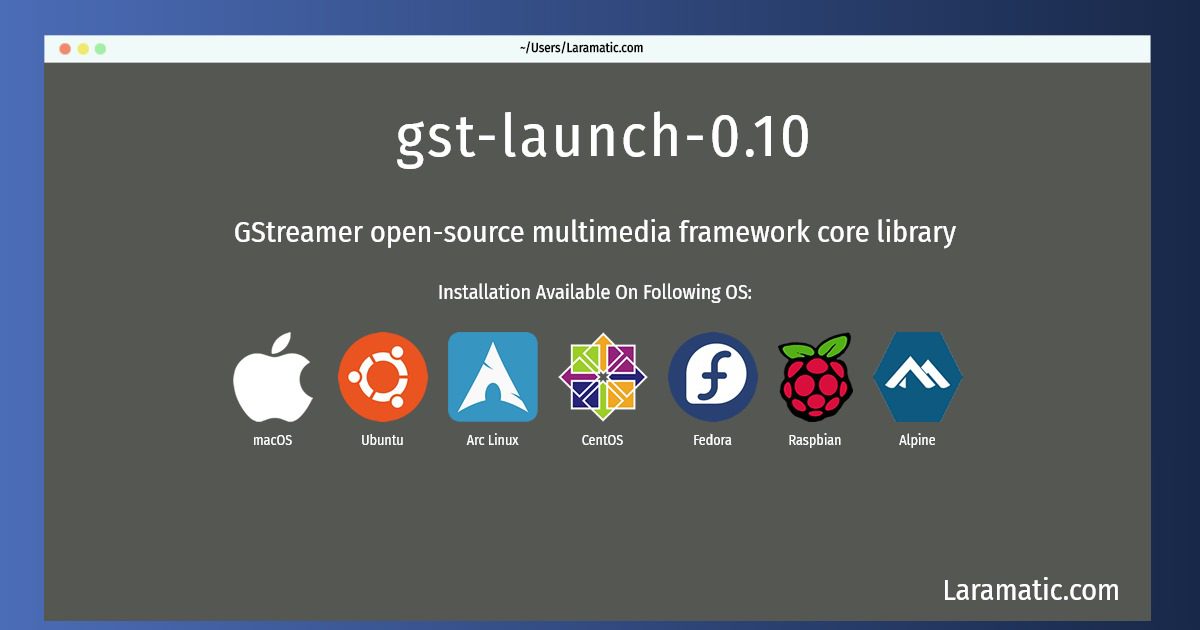How To Install Gst-launch-0.10 In Debian, Ubuntu, Alpine, Arch, CentOS, Fedora, Raspbian And MacOS?
Install gst-launch-0.10
-
Debian
apt-get install gstreamer0.10-toolsClick to copy -
Ubuntu
apt-get install gstreamer0.10-toolsClick to copy -
Alpine OS
apk add gstreamerClick to copy -
Arch Linux
pacman -S gstreamerClick to copy -
CentOS
yum install gstreamerClick to copy -
Fedora
dnf install gstreamerClick to copy -
Raspbian
apt-get install gstreamer0.10-toolsClick to copy -
macOS
brew install gstreamerClick to copy
gstreamer
GStreamer open-source multimedia framework core librarygstreamer0.10-tools
Tools for use with GStreamerGStreamer is a streaming media framework, based on graphs of filters which operate on media data. Applications using this library can do anything from real-time sound processing to playing videos, and just about anything else media-related. Its plugin-based architecture means that new data types or processing capabilities can be added simply by installing new plug-ins. This package contains versioned command-line tools for GStreamer.
Installing gst-launch-0.10 command is simple. just copy one of the above commands for your operating system and paste it into terminal. This command is available for Debian, Ubuntu, Alpine, Arch, CentOS, Fedora, Raspbian and macOS operating systems. Once you run the command it will install the latest version of gst-launch-0.10 2024 package in your OS.