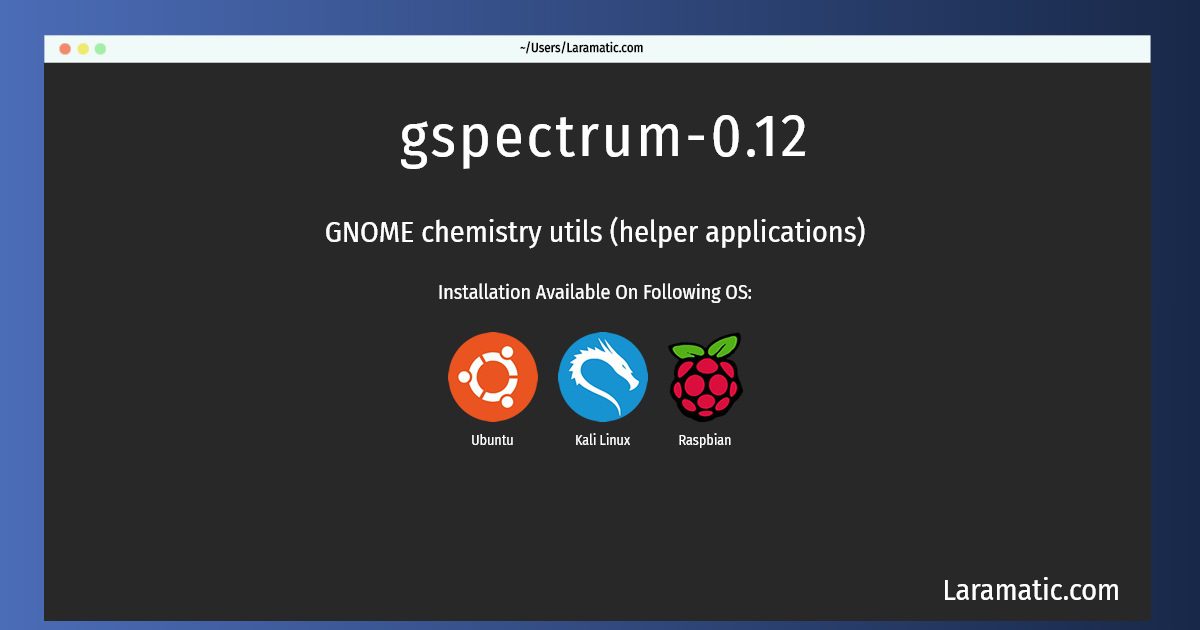How To Install Gspectrum-0.12?
Install gspectrum-0.12
-
Debian
apt-get install gcu-binClick to copy -
Ubuntu
apt-get install gcu-binClick to copy -
Kali Linux
apt-get install gcu-binClick to copy -
Raspbian
apt-get install gcu-binClick to copy
gcu-bin
GNOME chemistry utils (helper applications)The GNOME Chemistry Utils provide C++ classes and Gtk+-2 widgets related to chemistry. They will be used in future versions of both gcrystal and gchempaint. This package provides 4 applications: * a molecular structures viewer (GChem3D) * a molar mass calculator (GChemCalc) * a periodic table of the elements (GChemTable) * a spectra viewer (GSpectrum)
libgcu-dbg
GNOME chemistry utils (debugging symbols)The GNOME Chemistry Utils provide C++ classes and Gtk+-2 widgets related to chemistry. They will be used in future versions of both gcrystal and gchempaint. This package provides the debugging symbols for the library and the utilities provided by the gcu-bin and gcrystal packages. Install it to get a meaningful backtrace in case of a crash.