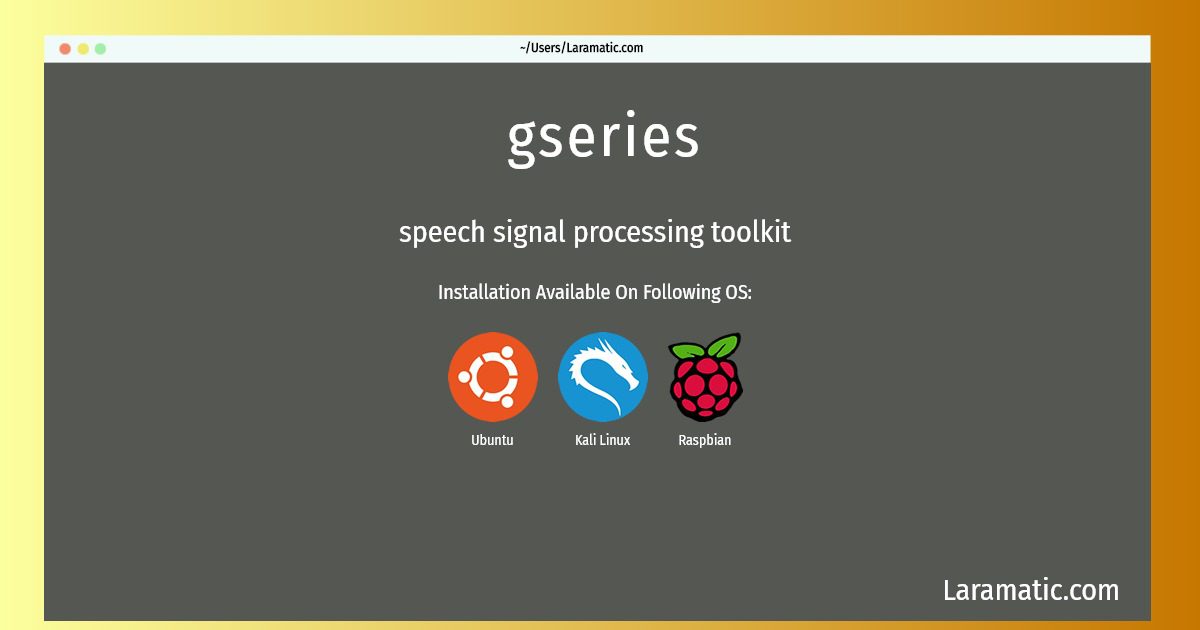How To Install Gseries?
Maintainer: Giulio Paci
Email: [email protected] .
Website: http://sp-tk.sourceforge.net/
Section: sound
Install gseries
-
Debian
apt-get install sptkClick to copy -
Ubuntu
apt-get install sptkClick to copy -
Kali Linux
apt-get install sptkClick to copy -
Raspbian
apt-get install sptkClick to copy
sptk
speech signal processing toolkitThe Speech Signal Processing Toolkit (SPTK) is a suite of speech signal processing tools for UNIX environments developed by the SPTK working group and some graduate students in Nagoya Institute of Technology.
Installation of latest gseries command is available for Debian, Ubuntu, Kali and Raspbian. You can copy the command for your OS from above and paste it into your terminal. Once you run the command it will download the 2024 latest package from the repository and install it in your computer/server.