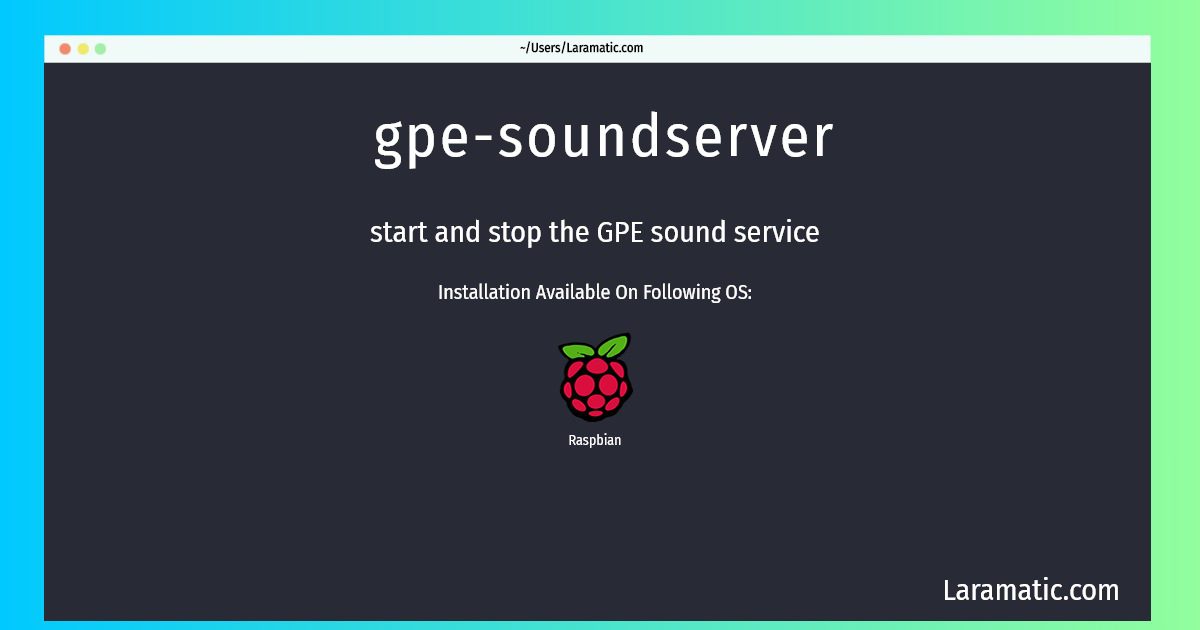How To Install Gpe-soundserver In Debian And Raspbian?
Install gpe-soundserver
-
Debian
apt-get install gpe-soundserverClick to copy -
Raspbian
apt-get install gpe-soundserverClick to copy
gpe-soundserver
start and stop the GPE sound serviceProvides as-and-when sound services by wrapping the esd daemon. gpe-soundbite starts the gpe-soundserver prior to playback or recording and stops it again at the end of playback or recording. Used by the GPE Palmtop Environment to reduce the resource footprint on devices where sound is only used intermittently.
Install the latest version of gpe-soundserver in Debian and Raspbian from terminal. To install the gpe-soundserver just copy the above command for your OS and run into terminal. After you run the command it will grab the latest version of gpe-soundserver from the respository and install it in your computer/server.