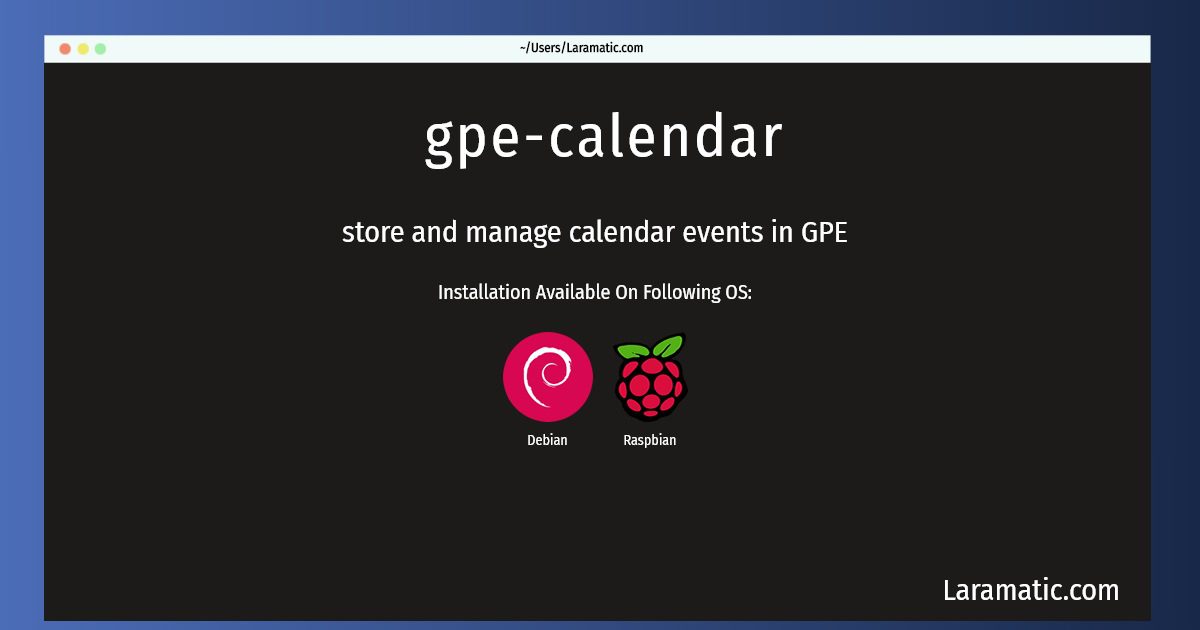How To Install Gpe-calendar?
Install gpe-calendar
-
Debian
apt-get install gpe-calendarClick to copy -
Raspbian
apt-get install gpe-calendarClick to copy
gpe-calendar
store and manage calendar events in GPEgpe-calendar is a datebook or appointment utility for the GPE Palmtop Environment. Supports entries without due-time, just a note for a particular day, recurring events with options for daily, workdays, weekends, monthly, yearly (birthdays or other anniversaries), different view modes to give the user a good overview and mimedir (vCal, iCal) data import.
Installation of latest gpe-calendar command is available for Debian and Raspbian. You can copy the command for your OS from above and paste it into your terminal. Once you run the command it will download the 2024 latest package from the repository and install it in your computer/server.