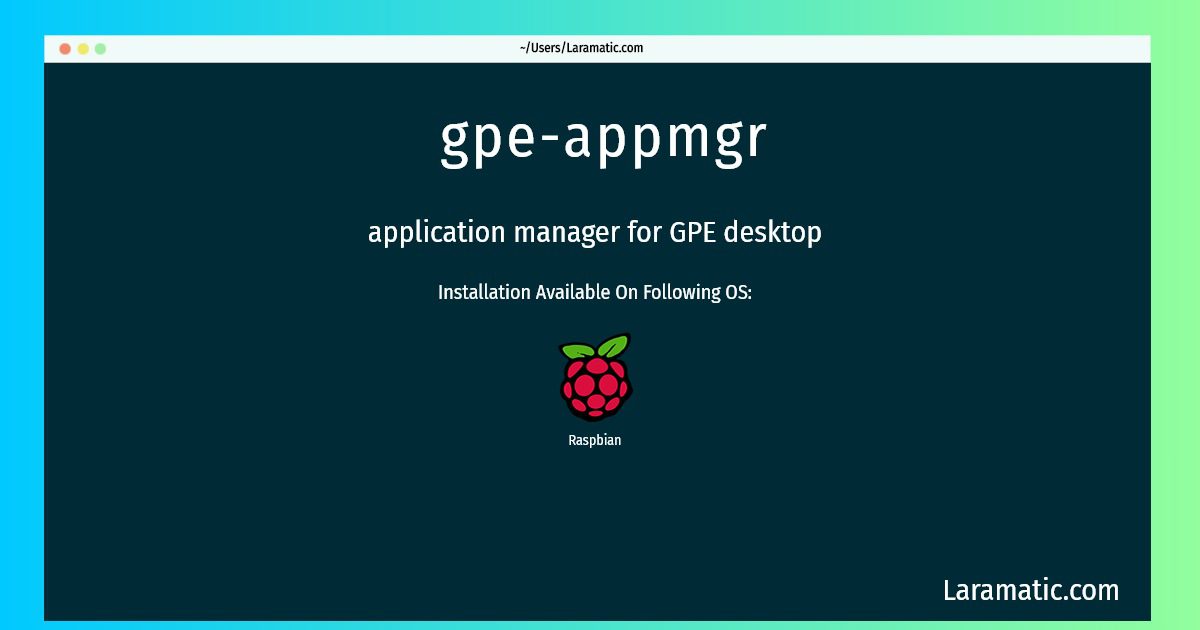How To Install Gpe-appmgr On Debian And Raspbian?
Install gpe-appmgr
-
Debian
apt-get install gpe-appmgrClick to copy -
Raspbian
apt-get install gpe-appmgrClick to copy
gpe-appmgr
application manager for GPE desktopThe application manager is the main window of an embedded device running the GPE Palmtop Environment. It allows users to start-up applications and offers a main menu. Any application that a user should be able to access should also be available through the application manager. GPE-Appmgr uses freedesktop.org-style desktop files like known from GNOME and KDE. It is able to deal with single- and multi instance applications as well as different screen sizes.
Install the latest version of gpe-appmgr in Debian and Raspbian from terminal. To install the gpe-appmgr just copy the above command for your OS and run into terminal. After you run the command it will grab the latest version of gpe-appmgr from the respository and install it in your computer/server.