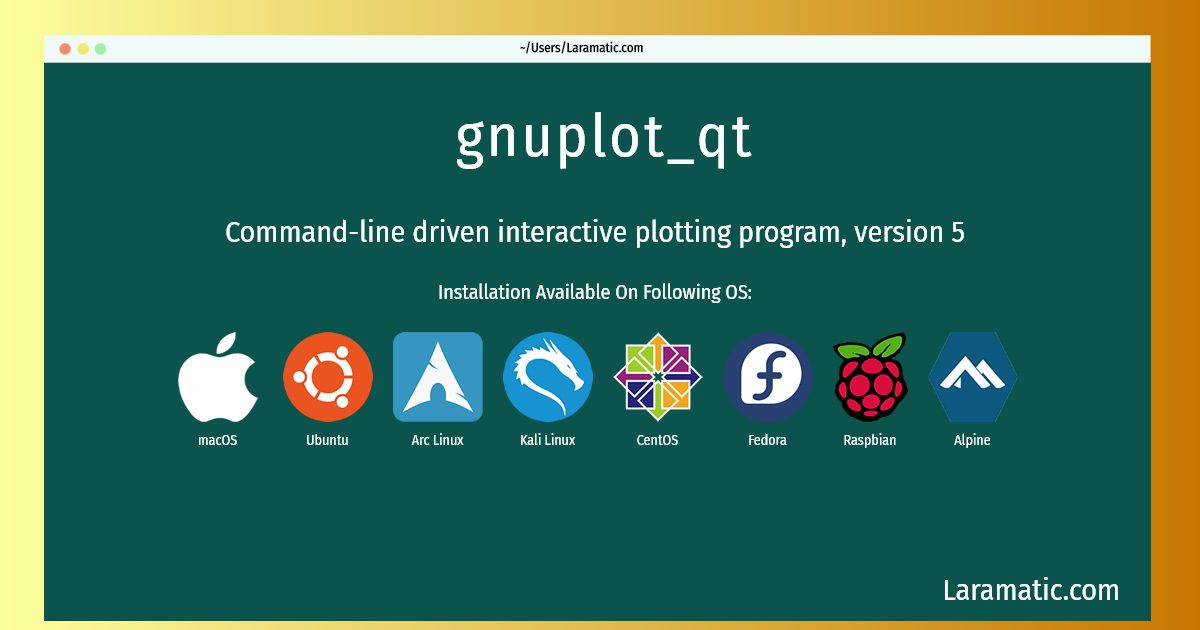How To Install Gnuplot_qt On Debian, Ubuntu, Alpine, Arch, Kali, CentOS, Fedora, Raspbian And MacOS?
Maintainer: Debian Science Team
Email: [email protected] .
Website: http://gnuplot.sourceforge.net/
Section: math
Install gnuplot_qt
-
Debian
apt-get install gnuplotClick to copy -
Ubuntu
apt-get install gnuplotClick to copy -
Alpine OS
apk add gnuplotClick to copy -
Arch Linux
pacman -S gnuplotClick to copy -
Kali Linux
apt-get install gnuplotClick to copy -
CentOS
yum install gnuplotClick to copy -
Fedora
dnf install gnuplotClick to copy -
Raspbian
apt-get install gnuplotClick to copy -
macOS
brew install gnuplotClick to copy
gnuplot
Command-line driven interactive plotting program, version 5Gnuplot is a portable command-line driven interactive data and function plotting utility that supports lots of output formats, including drivers for many printers, (La)TeX, (x)fig, Postscript, and so on. The X11-output is packaged in gnuplot-x11. Data files and self-defined functions can be manipulated by the internal C-like language. Can perform smoothing, spline-fitting, or nonlinear fits, and can work with complex numbers. This package is for transition and to install a full-featured gnuplot supporting the X11-output.
Install the latest version of gnuplot_qt in Debian, Ubuntu, Alpine, Arch, Kali, CentOS, Fedora, Raspbian and macOS from terminal. To install the gnuplot_qt just copy the above command for your OS and run into terminal. After you run the command it will grab the latest version of gnuplot_qt from the respository and install it in your computer/server.