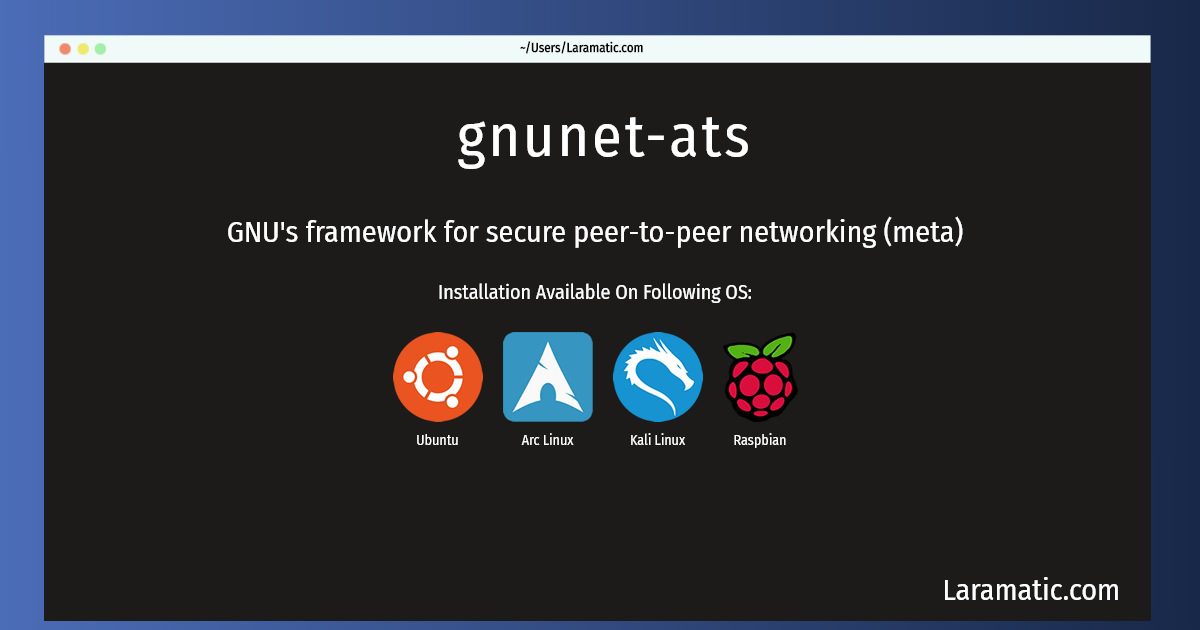How To Install Gnunet-ats In Debian, Ubuntu, Arch, Kali And Raspbian?
Install gnunet-ats
-
Debian
apt-get install gnunetClick to copy -
Ubuntu
apt-get install gnunetClick to copy -
Arch Linux
pacman -S gnunetClick to copy -
Kali Linux
apt-get install gnunetClick to copy -
Raspbian
apt-get install gnunetClick to copy
gnunet
GNU's framework for secure peer-to-peer networking (meta)GNUnet is a framework for secure peer-to-peer networking that does not use any centralized or otherwise trusted services. Its high-level goal is to provide a strong free software foundation for a global network that provides security and in particular respects privacy. GNUnet started with an idea for anonymous censorship-resistant file-sharing, but has grown to incorporate other applications as well as many generic building blocks for secure networking applications. In particular, GNUnet now includes the GNU Name System, a privacy-preserving, decentralized public key infrastructure.
Installing gnunet-ats command is simple. just copy one of the above commands for your operating system and paste it into terminal. This command is available for Debian, Ubuntu, Arch, Kali and Raspbian operating systems. Once you run the command it will install the latest version of gnunet-ats 2024 package in your OS.