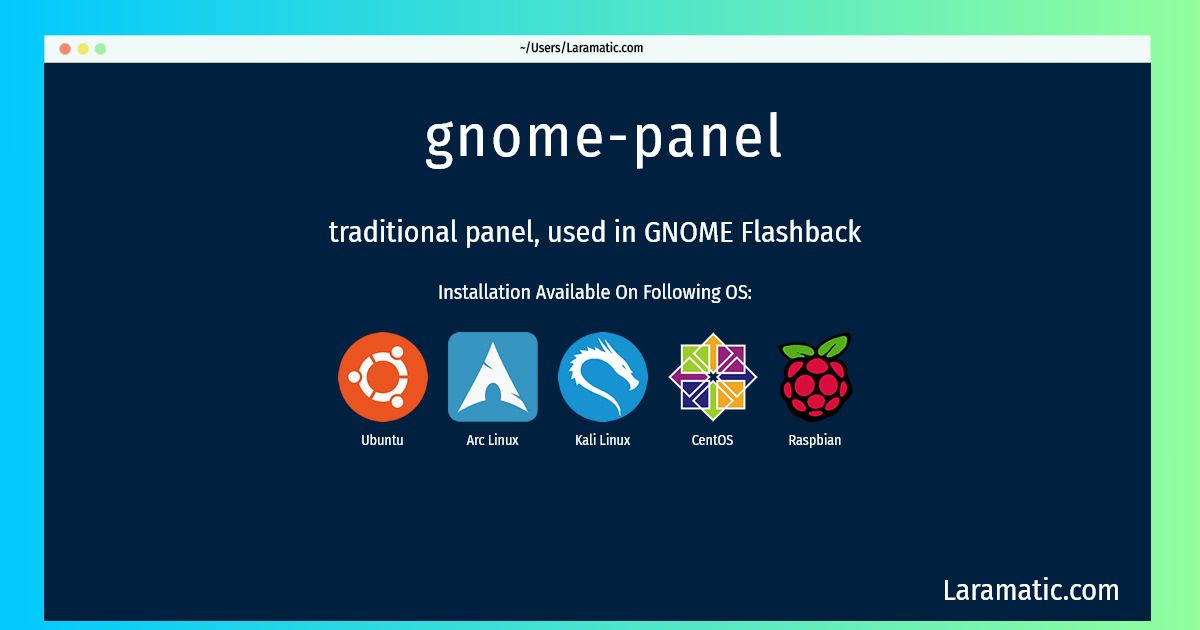How To Install Gnome-panel On Debian, Ubuntu, Arch, Kali, CentOS And Raspbian?
Install gnome-panel
-
Debian
apt-get install gnome-panelClick to copy -
Ubuntu
apt-get install gnome-panelClick to copy -
Arch Linux
pacman -S gnome-panelClick to copy -
Kali Linux
apt-get install gnome-panelClick to copy -
CentOS
yum install gnome-panelClick to copy -
Raspbian
apt-get install gnome-panelClick to copy
gnome-panel
traditional panel, used in GNOME FlashbackGNOME Flashback continues the traditional desktop interface which was used in GNOME 2.x, but using modern GNOME technologies. GNOME Panel is a part of the GNOME Flashback desktop, and provides panels and default applets for the desktop. A panel is a horizontal or vertical bar that can be added to a screen margin. It can contain various applets, such as the menu bar, application launch icons, the clock, volume controls, and displays for network connectivity, battery level, and other system monitors.
gnome-panel-dbg
GNOME Panel and library for panel applets - debugging symbolsThis package contains debugging symbols for gnome-panel and the libpanel-applet library. It is provided to help debugging problem in the panel itself or in the library. The debugging symbols are installed in /usr/lib/debug and will automatically be used by gdb.