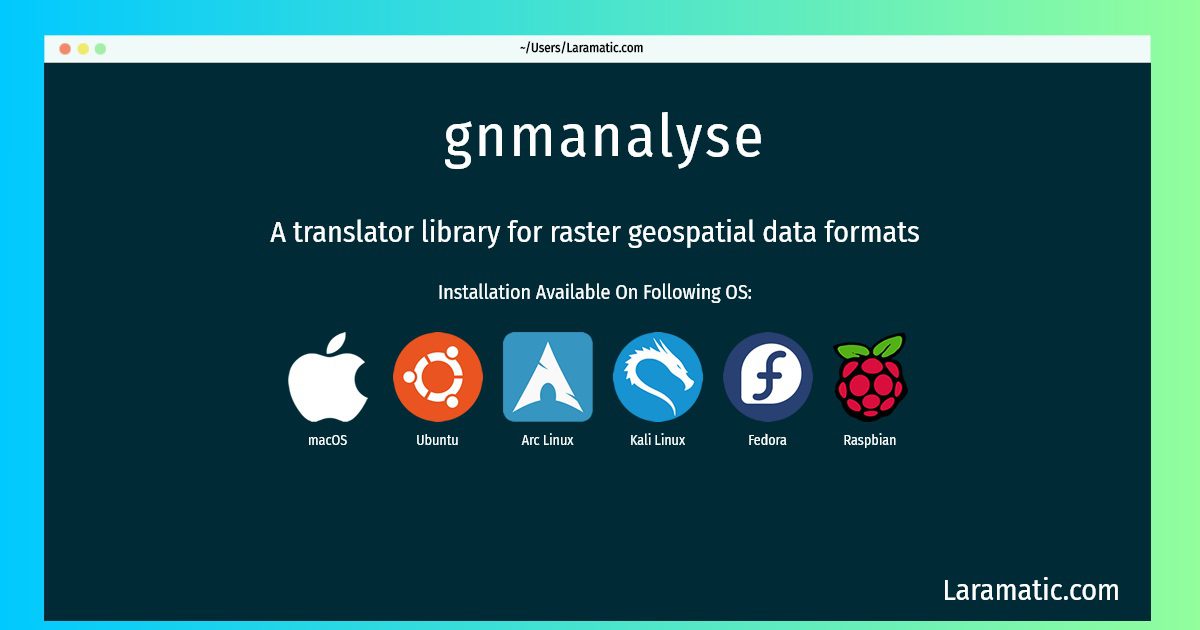How To Install Gnmanalyse?
Install gnmanalyse
-
Debian
apt-get install gdal-binClick to copy -
Ubuntu
apt-get install gdal-binClick to copy -
Arch Linux
pacman -S gdalClick to copy -
Kali Linux
apt-get install gdal-binClick to copy -
Fedora
dnf install gdalClick to copy -
Raspbian
apt-get install gdal-binClick to copy -
macOS
brew install gdalClick to copy
gdal
A translator library for raster geospatial data formatsgdal-bin
Geospatial Data Abstraction Library - Utility programsGDAL is a translator library for raster geospatial data formats. As a library, it presents a single abstract data model to the calling application for all supported formats. The related OGR library (which lives within the GDAL source tree) provides a similar capability for simple features vector data. GDAL supports 40+ popular data formats, including commonly used ones (GeoTIFF, JPEG, PNG and more) as well as the ones used in GIS and remote sensing software packages (ERDAS Imagine, ESRI Arc/Info, ENVI, PCI Geomatics). Also supported many remote sensing and scientific data distribution formats such as HDF, EOS FAST, NOAA L1B, NetCDF, FITS. OGR library supports popular vector formats like ESRI Shapefile, TIGER data, S57, MapInfo File, DGN, GML and more. This package contains utility programs, based on GDAL/OGR library, namely gdal_translate, gdalinfo, gdaladdo, gdalwarp, ogr2ogr, ogrinfo, ogrtindex.