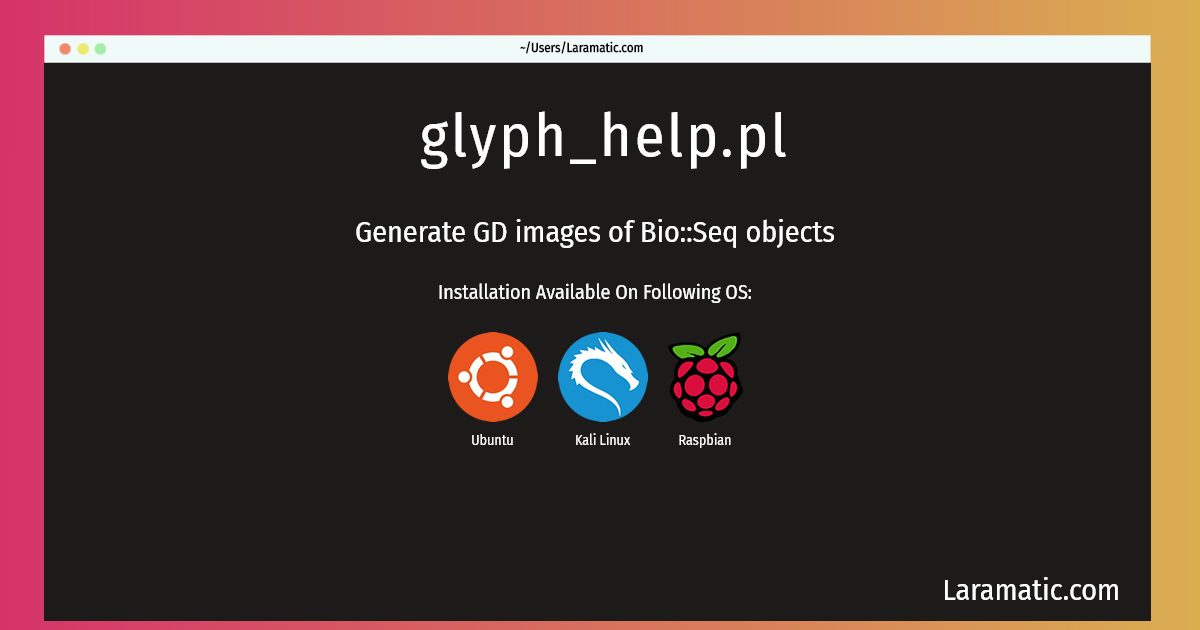How To Install Glyph_help.pl?
Install glyph_help.pl
-
Debian
apt-get install libbio-graphics-perlClick to copy -
Ubuntu
apt-get install libbio-graphics-perlClick to copy -
Kali Linux
apt-get install libbio-graphics-perlClick to copy -
Raspbian
apt-get install libbio-graphics-perlClick to copy
libbio-graphics-perl
Generate GD images of Bio::Seq objectsThe Bio::Graphics::Panel class provides drawing and formatting services for any object that implements the Bio::SeqFeatureI interface, including Ace::Sequence::Feature, Das::Segment::Feature and Bio::DB::Graphics objects. It can be used to draw sequence annotations, physical (contig) maps, protein domains, or any other type of map in which a set of discrete ranges need to be laid out on the number line.
Install the latest version of glyph_help.pl in Debian, Ubuntu, Kali and Raspbian from terminal. To install the glyph_help.pl just copy the above command for your OS and run into terminal. After you run the command it will grab the latest version of glyph_help.pl from the respository and install it in your computer/server.