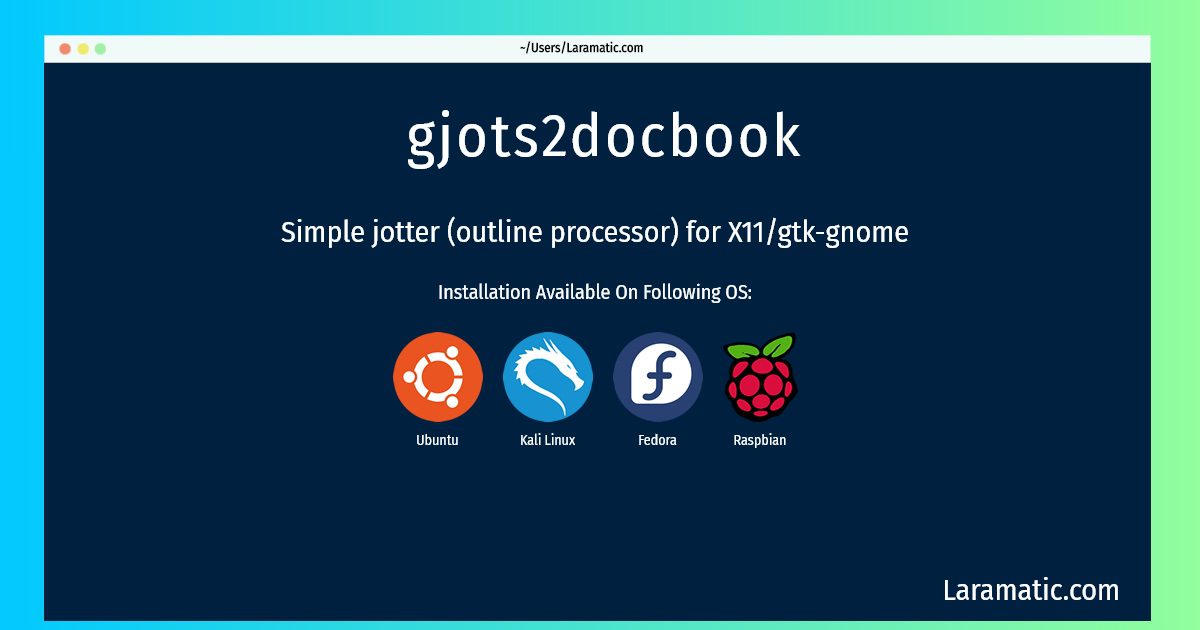How To Install Gjots2docbook On Debian, Ubuntu, Kali, Fedora And Raspbian?
Maintainer: Rolf Leggewie
Email: [email protected] .
Website: http://bhepple.freeshell.org/gjots/
Section: gnome
Install gjots2docbook
-
Debian
apt-get install gjots2Click to copy -
Ubuntu
apt-get install gjots2Click to copy -
Kali Linux
apt-get install gjots2Click to copy -
Fedora
dnf install gjots2Click to copy -
Raspbian
apt-get install gjots2Click to copy
gjots2
Simple jotter (outline processor) for X11/gtk-gnomegjots2 is a fairly simple jotter (outline processor) and notetaking application for your desktop. You can use gjots2 to organize your jottings into a tree structure, adding thoughts and miscellany as you go. You can get it to spit out HTML, XML, postscript, pdf, man, etc if you want (see the online manual for an example of the HTML conversion). Some people use it for notes, personal bits and pieces, recipes, DocBook XML documents and even PINs and passwords (encrypted with ccrypt(1), openssl(1) or gpg(1)). It's a bit like the KDE program kjots but it uses the GTK-2 library.
Installation of latest gjots2docbook command is available for Debian, Ubuntu, Kali, Fedora and Raspbian. You can copy the command for your OS from above and paste it into your terminal. Once you run the command it will download the 2024 latest package from the repository and install it in your computer/server.