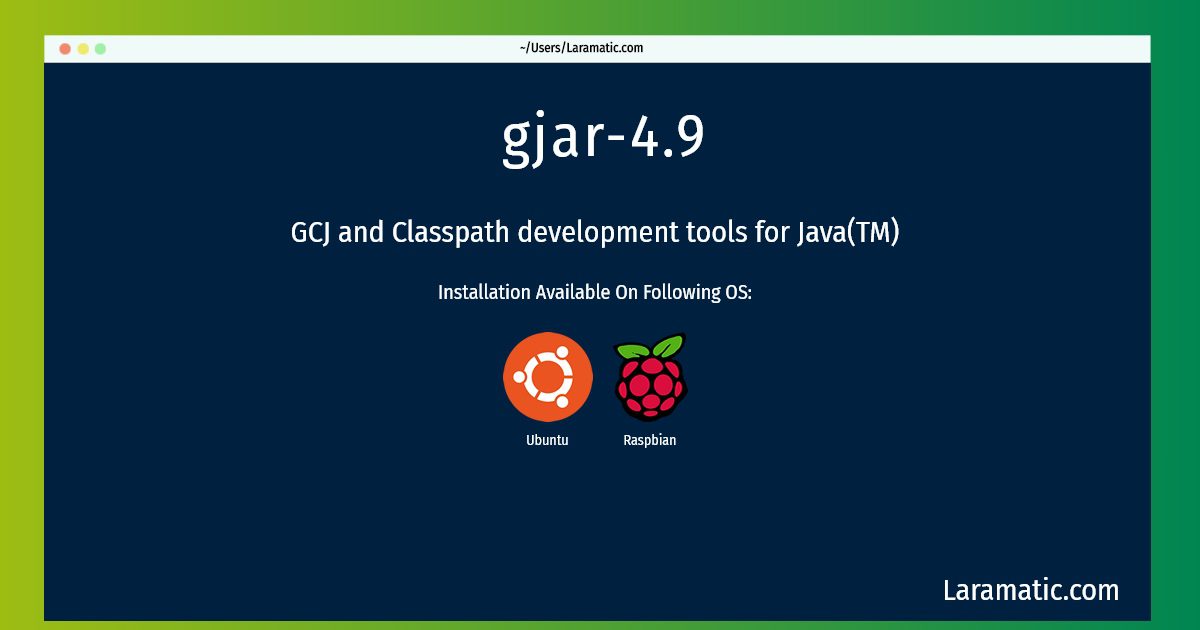How To Install Gjar-4.9 On Debian, Ubuntu And Raspbian?
Install gjar-4.9
-
Debian
apt-get install gcj-4.9-jdkClick to copy -
Ubuntu
apt-get install gcj-4.9-jdkClick to copy -
Raspbian
apt-get install gcj-4.9-jdkClick to copy
gcj-4.9-jdk
GCJ and Classpath development tools for Java(TM)GCJ is a front end to the GCC compiler which can natively compile both Java(tm) source and bytecode files. The compiler can also generate class files. Other java development tools from classpath are included in this package. The package contains as well a collection of wrapper scripts and symlinks. It is meant to provide a Java-SDK-like interface to the GCJ tool set.
Installation of latest gjar-4.9 command is available for Debian, Ubuntu and Raspbian. You can copy the command for your OS from above and paste it into your terminal. Once you run the command it will download the 2024 latest package from the repository and install it in your computer/server.