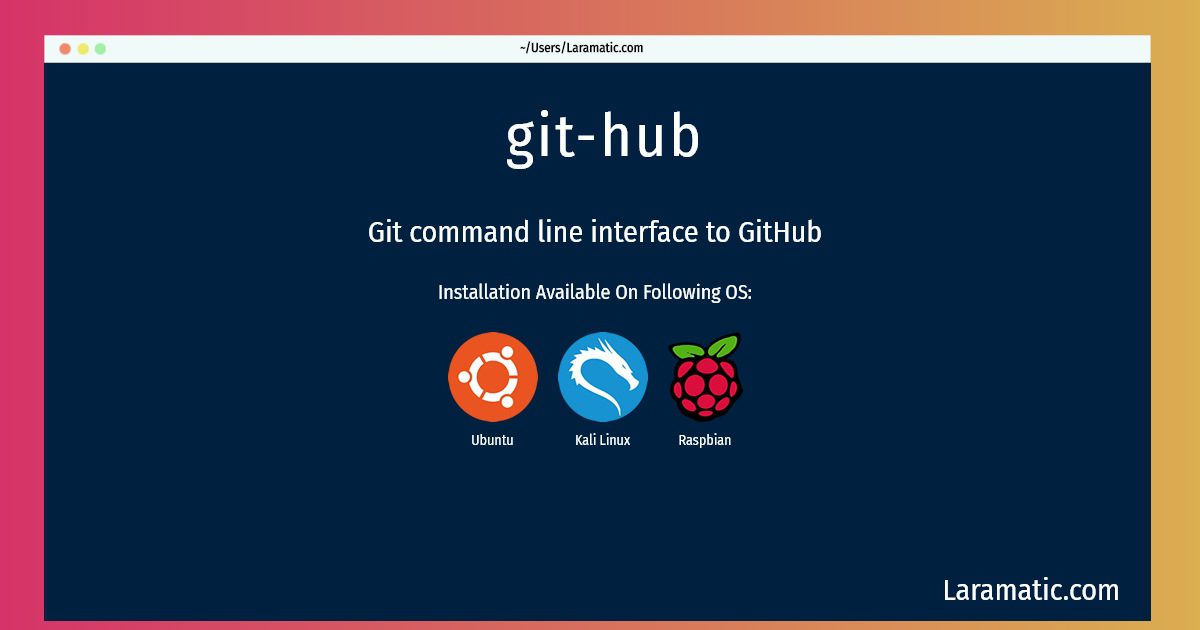How To Install Git-hub?
Install git-hub
-
Debian
apt-get install git-hubClick to copy -
Ubuntu
apt-get install git-hubClick to copy -
Kali Linux
apt-get install git-hubClick to copy -
Raspbian
apt-get install git-hubClick to copy
git-hub
Git command line interface to GitHubgit hub is a simple command line interface to GitHub, enabling most useful GitHub tasks (like creating and listing pull request or issues) to be accessed directly through the Git command line. Although probably the most outstanding feature (and the one that motivated the creation of this tool) is the pull rebase command, which is the rebasing version of the GitHub Merge (TM) button. This enables an easy workflow that doesn't involve thousands of merges which makes the repository history unreadable. Another unique feature is the ability to transform an issue into a pull request by attaching commits to it (this is something offered by the GitHub API but not by the web interface).