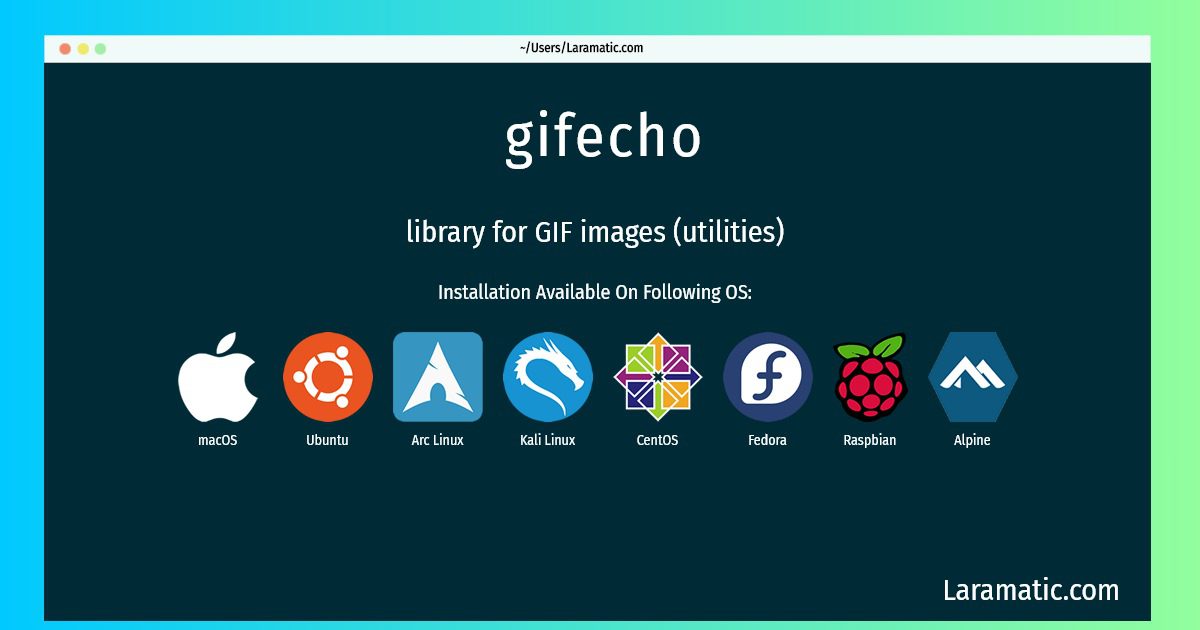How To Install Gifecho On Debian, Ubuntu, Alpine, Arch, Kali, CentOS, Fedora, Raspbian And MacOS?
Maintainer: Debian QA Group
Email: [email protected] .
Website: http://giflib.sourceforge.net/
Section: utils
Install gifecho
-
Debian
apt-get install giflib-toolsClick to copy -
Ubuntu
apt-get install giflib-toolsClick to copy -
Alpine OS
apk add giflibClick to copy -
Arch Linux
pacman -S giflibClick to copy -
Kali Linux
apt-get install giflib-toolsClick to copy -
CentOS
yum install giflibClick to copy -
Fedora
dnf install giflib-utilsClick to copy -
Raspbian
apt-get install giflib-toolsClick to copy -
macOS
brew install giflibClick to copy
giflib-tools
library for GIF images (utilities)GIFLIB is a package of portable tools and library routines for working with GIF images. This package contains additional utilities.
giflib-utils
Programs for manipulating GIF format image filesgiflib
The giflib package contains a shared library of functions forloading and saving GIF format image files. It is API and ABI compatible with libungif, the library which supported uncompressed GIFs while the Unisys LZW patent was in effect.
To install the latest version of gifecho in your favorite operating system just copy the gifecho installation command from above and paste it into terminal. It will download and install the latest version of gifecho 2024 package in your OS.