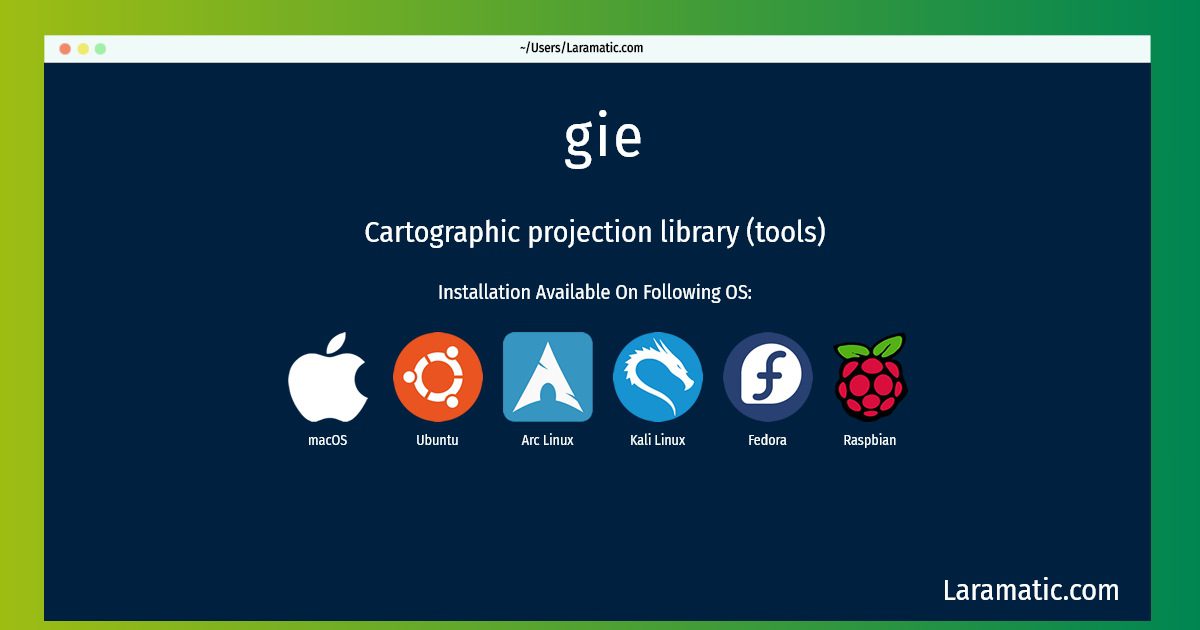How To Install Gie?
Maintainer: Debian GIS Project
Email: [email protected] .
Website: https://proj4.org/
Section: science
Install gie
-
Debian
apt-get install proj-binClick to copy -
Ubuntu
apt-get install proj-binClick to copy -
Arch Linux
pacman -S projClick to copy -
Kali Linux
apt-get install proj-binClick to copy -
Fedora
dnf install projClick to copy -
Raspbian
apt-get install proj-binClick to copy -
macOS
brew install projClick to copy
proj-bin
Cartographic projection library (tools)Proj and invproj perform respective forward and inverse transformation of cartographic data to or from Cartesian data with a wide range of selectable projection functions (over 100 projections). Geod and invgeod perform geodesic (Great Circle) computations for determining latitude, longitude and back azimuth of a terminus point given a initial point latitude, longitude, azimuth and distance (direct) or the forward and back azimuths and distance between an initial and terminus point latitudes and longitudes (inverse). This package provides the PROJ4 binary tools.
proj
Cartographic projection software (PROJ.4)
To install the latest version of gie in your favorite operating system just copy the gie installation command from above and paste it into terminal. It will download and install the latest version of gie 2024 package in your OS.