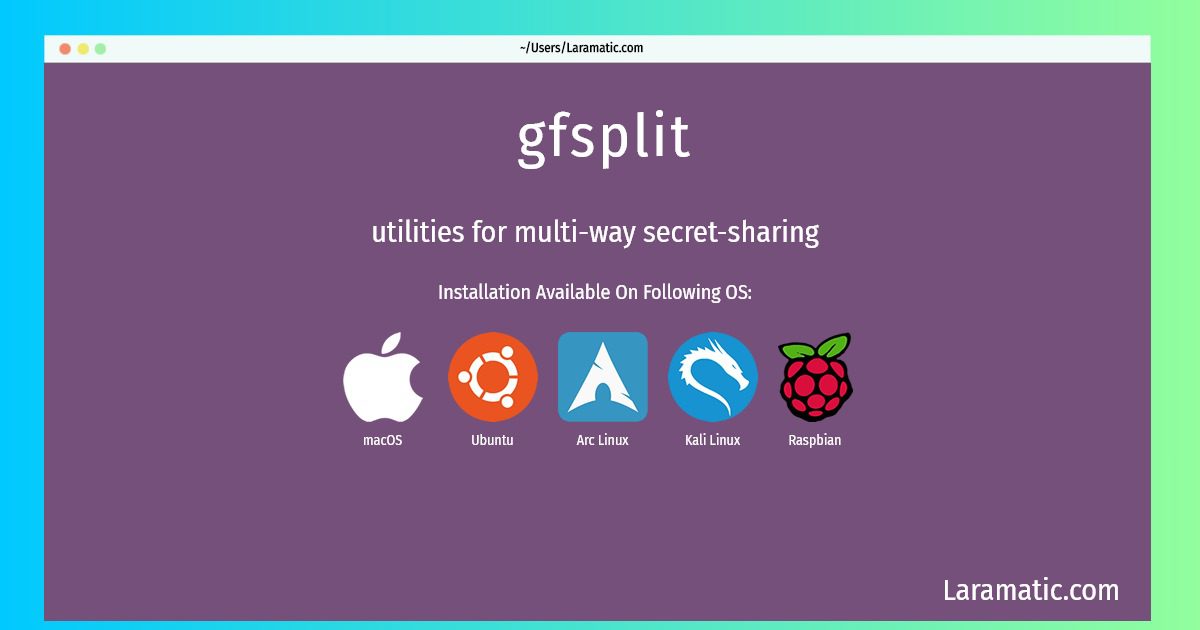How To Install Gfsplit On Debian, Ubuntu, Arch, Kali, Raspbian And MacOS?
Install gfsplit
-
Debian
apt-get install libgfshare-binClick to copy -
Ubuntu
apt-get install libgfshare-binClick to copy -
Arch Linux
pacman -S libgfshareClick to copy -
Kali Linux
apt-get install libgfshare-binClick to copy -
Raspbian
apt-get install libgfshare-binClick to copy -
macOS
brew install libgfshareClick to copy
libgfshare-bin
utilities for multi-way secret-sharingThis package contains the gfsplit and gfcombine binaries. gfsplit can be used to split a secret file (like a GPG secret key) into multiple parts, so that at least some number of those parts are needed to recover the original file, but any smaller combination of parts is useless to an attacker. gfcombine is used to combine the parts created by gfsplit. For instance, you might split a GPG key using a 3-of-5 share and put one share on each of three computers, and two shares on a USB memory stick; then you can use the GPG key on any of those three computers using the memory stick, but if the memory stick is lost, you can recover the key by bringing the three computers together.