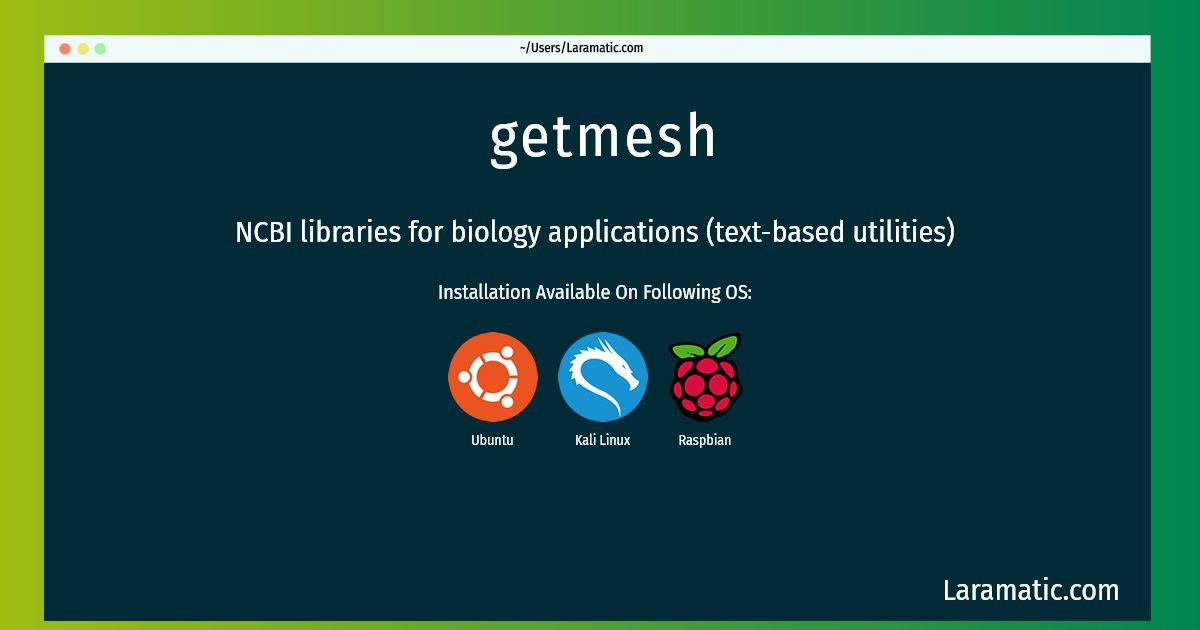How To Install Getmesh?
Install getmesh
-
Debian
apt-get install ncbi-tools-binClick to copy -
Ubuntu
apt-get install ncbi-tools-binClick to copy -
Kali Linux
apt-get install ncbi-tools-binClick to copy -
Raspbian
apt-get install ncbi-tools-binClick to copy
ncbi-tools-bin
NCBI libraries for biology applications (text-based utilities)This package includes various utilities distributed with the NCBI C SDK, including the development tools asntool and errhdr (formerly of libncbi6-dev). None of the programs in this package require X; you can find the X-based utilities in the ncbi-tools-x11 package. BLAST and related tools now come from a separate source base, corresponding to the ncbi-blast+ and ncbi-blast+-legacy packages.
Installation of latest getmesh command is available for Debian, Ubuntu, Kali and Raspbian. You can copy the command for your OS from above and paste it into your terminal. Once you run the command it will download the 2024 latest package from the repository and install it in your computer/server.