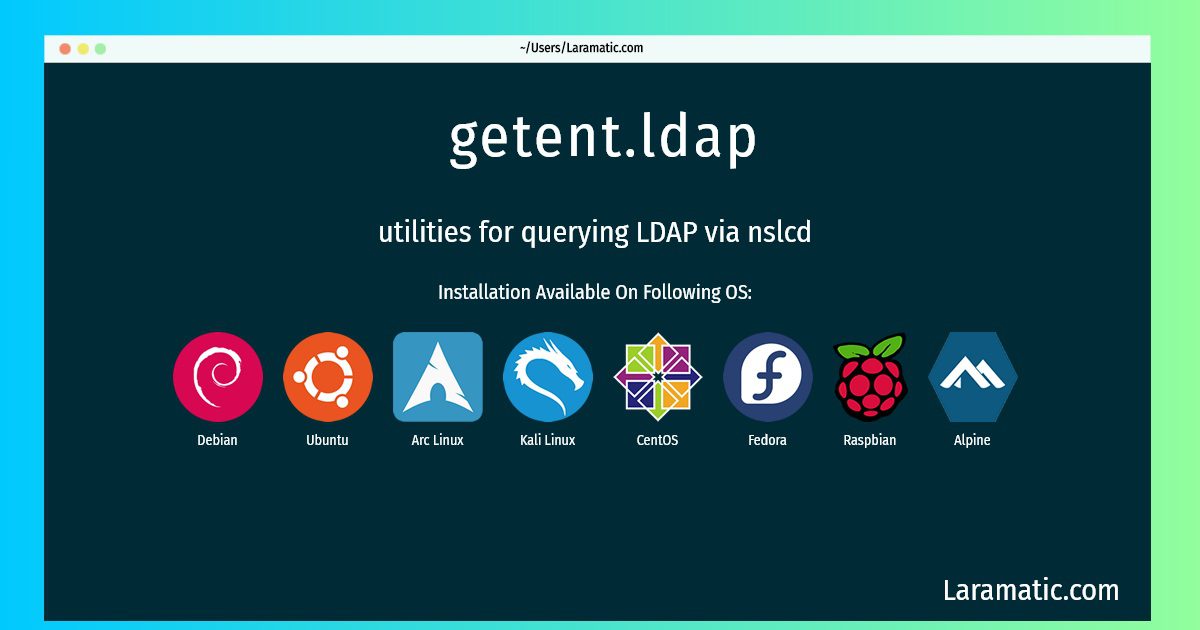How To Install Getent.ldap On Debian, Ubuntu, Alpine, Arch, Kali, CentOS, Fedora And Raspbian?
Install getent.ldap
-
Debian
apt-get install nslcd-utilsClick to copy -
Ubuntu
apt-get install nslcd-utilsClick to copy -
Alpine OS
apk add nss-pam-ldapdClick to copy -
Arch Linux
pacman -S nss-pam-ldapdClick to copy -
Kali Linux
apt-get install nslcd-utilsClick to copy -
CentOS
yum install nss-pam-ldapdClick to copy -
Fedora
dnf install nss-pam-ldapdClick to copy -
Raspbian
apt-get install nslcd-utilsClick to copy
nslcd-utils
utilities for querying LDAP via nslcdThis package provides tools to query and update information in LDAP via nslcd: * chsh.ldap - change a user's shell in LDAP; * getent.ldap - perform LDAP lookups bypassing nsswitch configuration.
nss-pam-ldapd
An nsswitch module which uses directory servers
Install the latest version of getent.ldap in Debian, Ubuntu, Alpine, Arch, Kali, CentOS, Fedora and Raspbian from terminal. To install the getent.ldap just copy the above command for your OS and run into terminal. After you run the command it will grab the latest version of getent.ldap from the respository and install it in your computer/server.