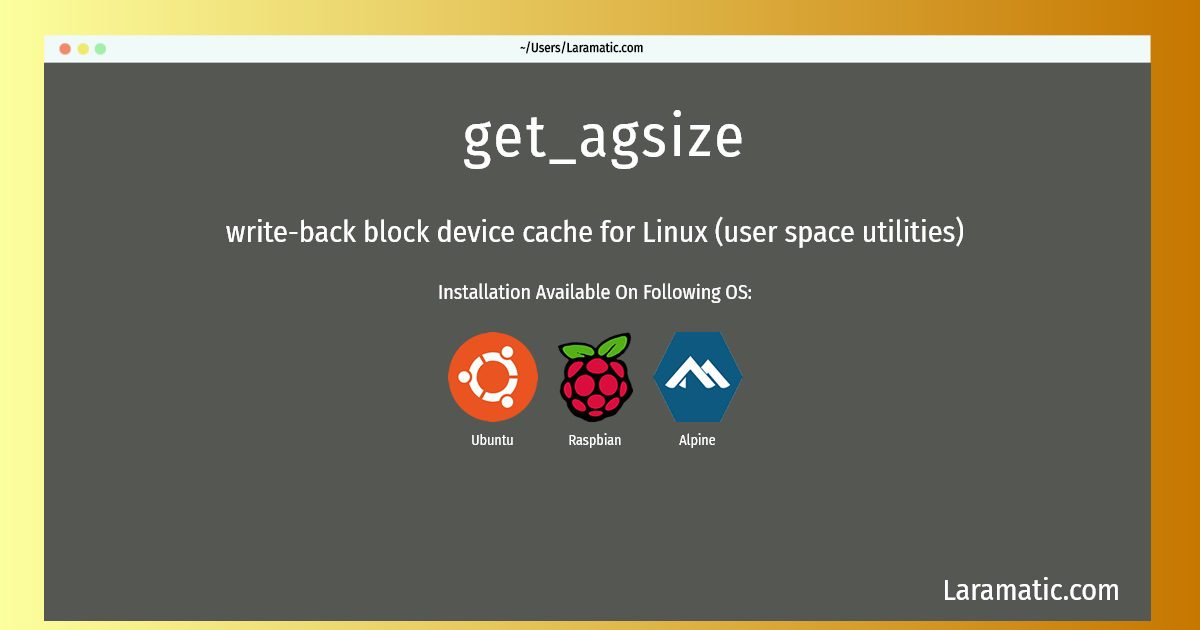How To Install Get_agsize?
Install get_agsize
-
Debian
apt-get install flashcache-utilsClick to copy -
Ubuntu
apt-get install flashcache-utilsClick to copy -
Alpine OS
apk add flashcache-utilsClick to copy -
Raspbian
apt-get install flashcache-utilsClick to copy
flashcache-utils
write-back block device cache for Linux (user space utilities)Flashcache is a write-back block device cache for Linux. Using the Linux device mapper (DM) it provides an overlay mapper, to cache chunks of data on a high speed caching device like a solid-state drive for fast read access. Flashcache supports FIFO and LRU cache sets, is configurable and error resistant. It comes with a DKMS kernel module and a corresponding user land for command and control. This package provides user space utilities, required to control the kernel module.
Installing get_agsize command is simple. just copy one of the above commands for your operating system and paste it into terminal. This command is available for Debian, Ubuntu, Alpine and Raspbian operating systems. Once you run the command it will install the latest version of get_agsize 2024 package in your OS.