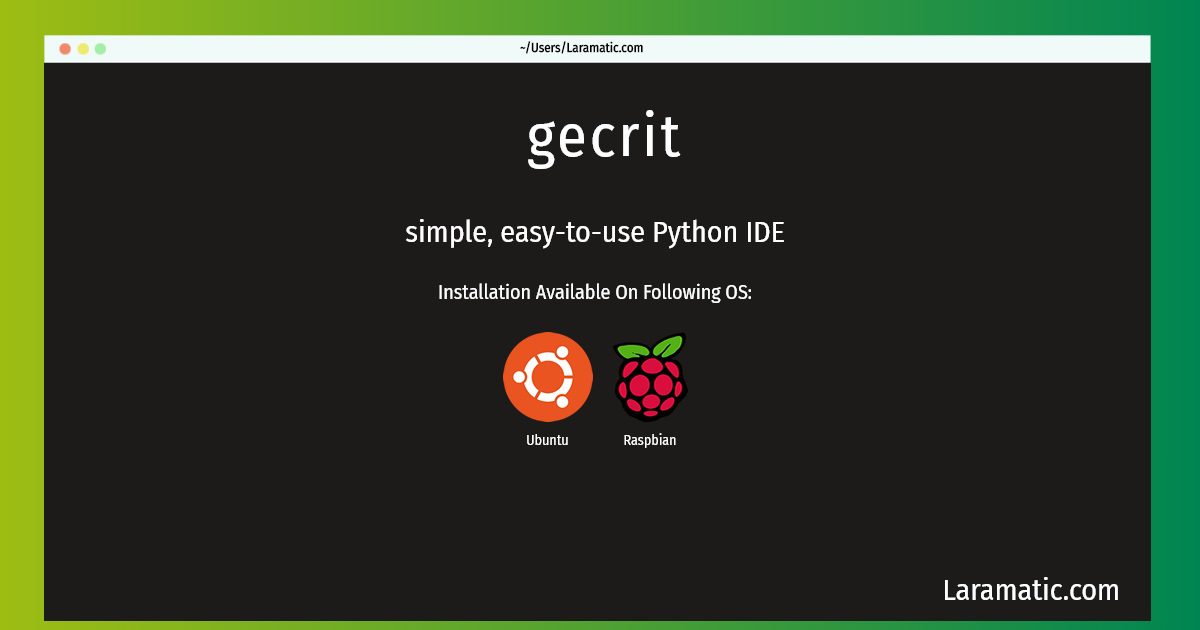How To Install Gecrit On Debian, Ubuntu And Raspbian?
Install gecrit
-
Debian
apt-get install gecritClick to copy -
Ubuntu
apt-get install gecritClick to copy -
Raspbian
apt-get install gecritClick to copy
gecrit
simple, easy-to-use Python IDEgEcrit is a Python IDE, with a focus on simplicity and ease of use. Some of its features include: * Editor geared towards Python, supporting indentation, code folding, syntax highlighting/checking, auto-completion, and bad brace checking * Integrated Python shell * Source tree browser * Autosaving * Multiple tabs * Printing * Spell-checking * Word searching/replacement * Pastebin.com integration
To install the latest version of gecrit in your favorite operating system just copy the gecrit installation command from above and paste it into terminal. It will download and install the latest version of gecrit 2024 package in your OS.