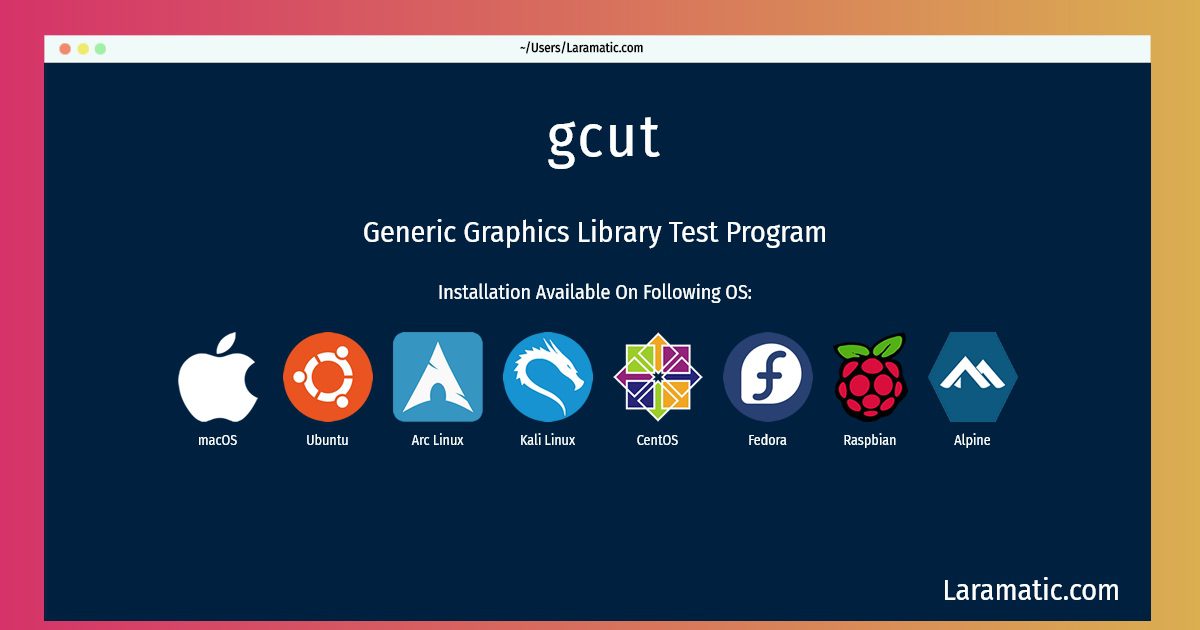How To Install Gcut In Debian, Ubuntu, Alpine, Arch, Kali, CentOS, Fedora, Raspbian And MacOS?
Maintainer: Debian GNOME Maintainers
Email: [email protected] .
Website: https://gegl.org/
Section: libs
Install gcut
-
Debian
apt-get install geglClick to copy -
Ubuntu
apt-get install geglClick to copy -
Alpine OS
apk add geglClick to copy -
Arch Linux
pacman -S geglClick to copy -
Kali Linux
apt-get install geglClick to copy -
CentOS
yum install geglClick to copy -
Fedora
dnf install gegl04-toolsClick to copy -
Raspbian
apt-get install geglClick to copy -
macOS
brew install geglClick to copy
gegl
Generic Graphics Library Test ProgramGEGL (Generic Graphics Library) is a graph based image processing framework. GEGL's original design was made to scratch GIMP's itches for a new compositing and processing core. This core is being designed to have minimal dependencies and a simple well defined API. This package contains a bunch of test programs.
gegl04-tools
Command line tools for gegl04
To install the latest version of gcut in your favorite operating system just copy the gcut installation command from above and paste it into terminal. It will download and install the latest version of gcut 2024 package in your OS.