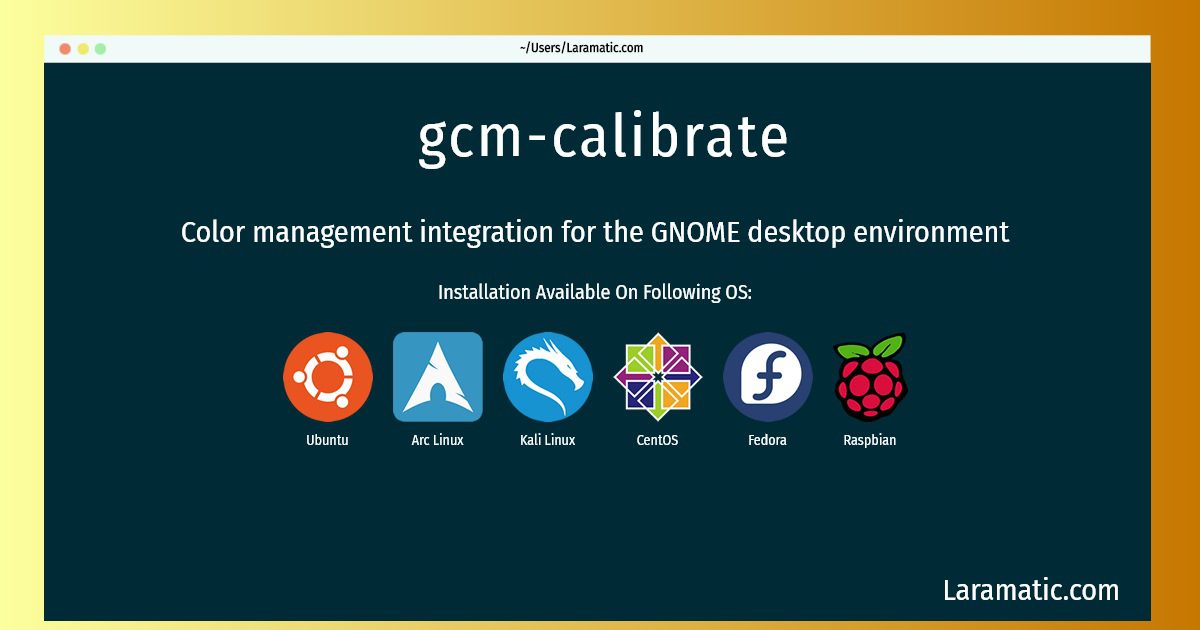How To Install Gcm-calibrate In Debian, Ubuntu, Arch, Kali, CentOS, Fedora And Raspbian?
Install gcm-calibrate
-
Debian
apt-get install gnome-color-managerClick to copy -
Ubuntu
apt-get install gnome-color-managerClick to copy -
Arch Linux
pacman -S gnome-color-managerClick to copy -
Kali Linux
apt-get install gnome-color-managerClick to copy -
CentOS
yum install gnome-color-managerClick to copy -
Fedora
dnf install gnome-color-managerClick to copy -
Raspbian
apt-get install gnome-color-managerClick to copy
gnome-color-manager
Color management integration for the GNOME desktop environmentGNOME Color Manager is a set of graphical utilities for color management to be used in the GNOME desktop. With the help of ArgyllCMS, it can create and apply display ICC color profiles.
To install the latest version of gcm-calibrate in your favorite operating system just copy the gcm-calibrate installation command from above and paste it into terminal. It will download and install the latest version of gcm-calibrate 2024 package in your OS.