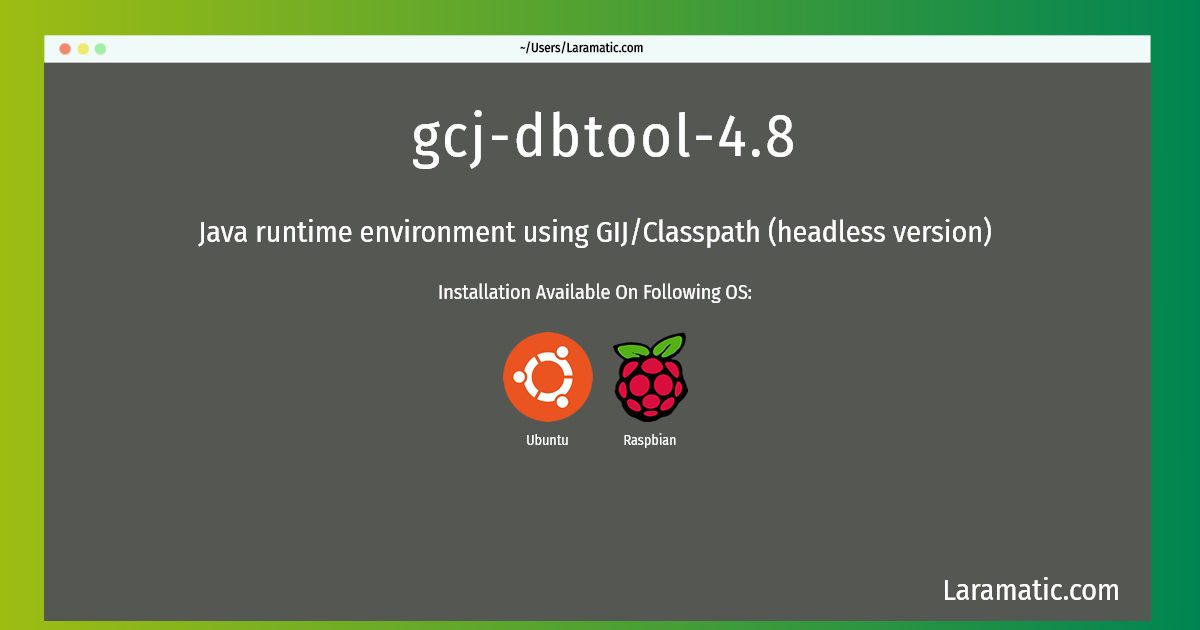How To Install Gcj-dbtool-4.8?
Install gcj-dbtool-4.8
-
Debian
apt-get install gcj-4.8-jre-headlessClick to copy -
Ubuntu
apt-get install gcj-4.8-jre-headlessClick to copy -
Raspbian
apt-get install gcj-4.8-jre-headlessClick to copy
gcj-4.8-jre-headless
Java runtime environment using GIJ/Classpath (headless version)GIJ is a Java bytecode interpreter, not limited to interpreting bytecode. It includes a class loader which can dynamically load shared objects, so it is possible to give it the name of a class which has been compiled and put into a shared library on the class path. The package contains as well a collection of wrapper scripts and symlinks. It is meant to provide a Java-RTE-like interface to the GIJ/GCJ tool set, limited to the headless tools and libraries.
Install the latest version of gcj-dbtool-4.8 in Debian, Ubuntu and Raspbian from terminal. To install the gcj-dbtool-4.8 just copy the above command for your OS and run into terminal. After you run the command it will grab the latest version of gcj-dbtool-4.8 from the respository and install it in your computer/server.