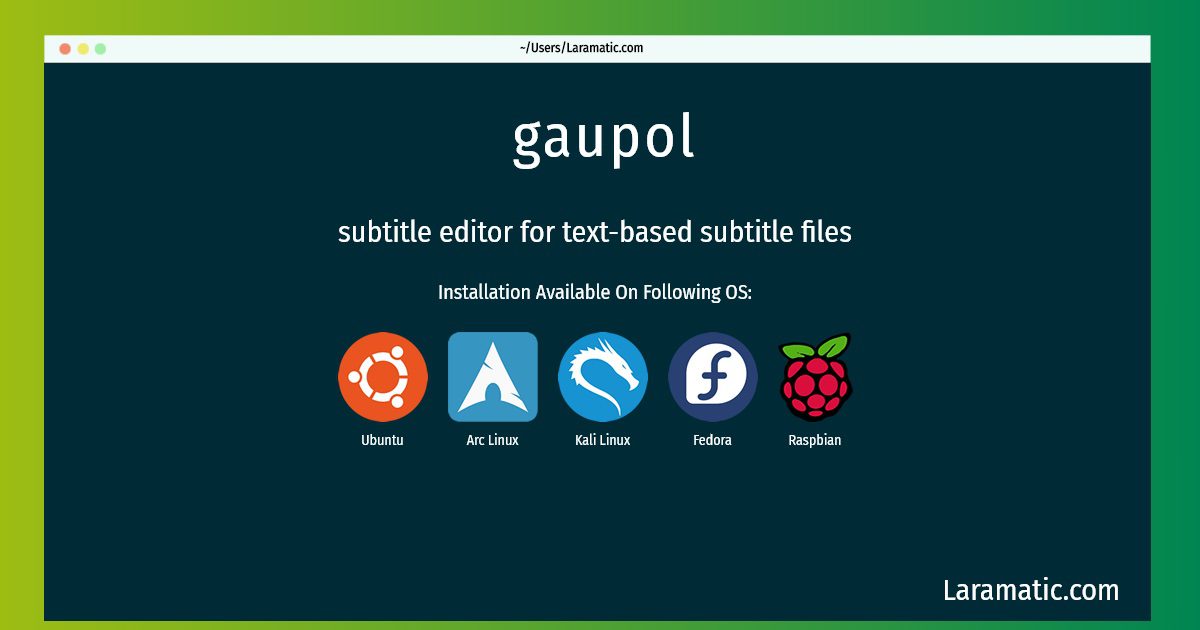How To Install Gaupol?
Maintainer: Piotr Ou017carowski
Email: [email protected] .
Website: http://otsaloma.io/gaupol/
Section: gnome
Install gaupol
-
Debian
apt-get install gaupolClick to copy -
Ubuntu
apt-get install gaupolClick to copy -
Arch Linux
pacman -S gaupolClick to copy -
Kali Linux
apt-get install gaupolClick to copy -
Fedora
dnf install gaupolClick to copy -
Raspbian
apt-get install gaupolClick to copy
gaupol
subtitle editor for text-based subtitle filesText-based subtitles are commonly used with DivX video. Gaupol supports multiple subtitle file formats and provides means of text corrections and time manipulations. Gaupol's user interface is designed with attention to batch processing of multiple documents and convenient translating. Supported formats are: * Advanced Sub Station Alpha (.ssa) * MicroDVD (.sub) * MPL2 (.txt) * SubRip (.srt) * Sub Station Alpha (.ssa) * SubViewer2 (.sub) * TMPlayer (.txt) VobSubs (image-based subtitles used in DVDs) are NOT supported.
To install the latest version of gaupol in your favorite operating system just copy the gaupol installation command from above and paste it into terminal. It will download and install the latest version of gaupol 2024 package in your OS.