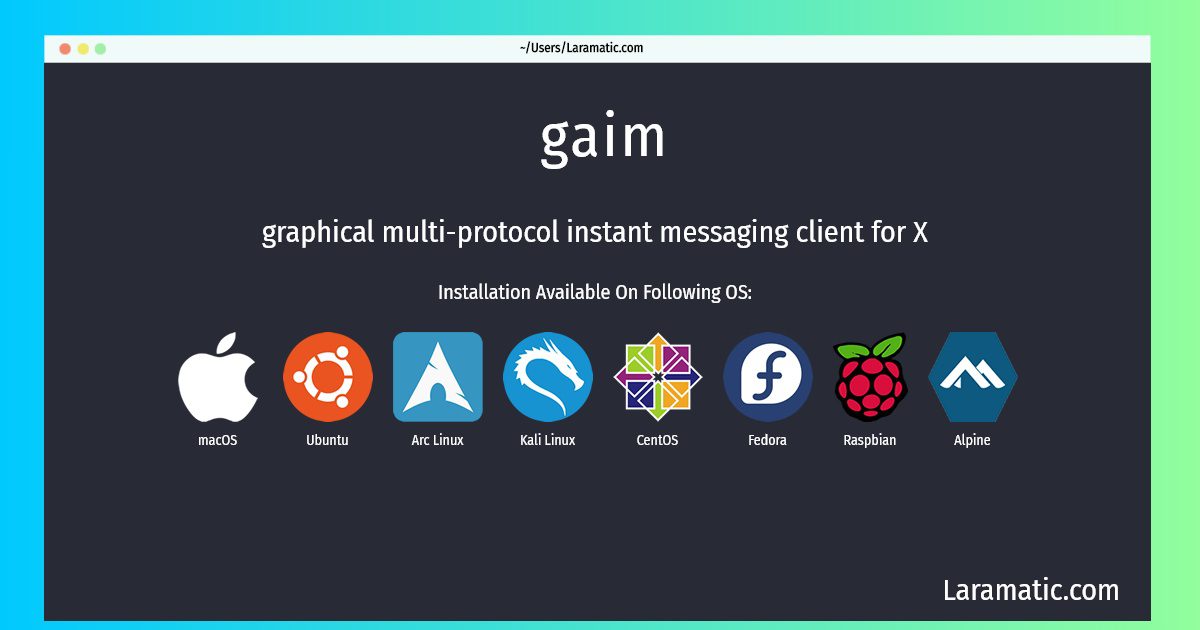How To Install Gaim On Debian, Ubuntu, Alpine, Arch, Kali, CentOS, Fedora, Raspbian And MacOS?
Install gaim
-
Debian
apt-get install pidginClick to copy -
Ubuntu
apt-get install pidginClick to copy -
Alpine OS
apk add pidginClick to copy -
Arch Linux
pacman -S pidginClick to copy -
Kali Linux
apt-get install pidginClick to copy -
CentOS
yum install pidginClick to copy -
Fedora
dnf install pidginClick to copy -
Raspbian
apt-get install pidginClick to copy -
macOS
brew install pidginClick to copy
pidgin
graphical multi-protocol instant messaging client for XPidgin is a graphical, modular instant messaging client capable of using multiple networks at once. Currently supported are: AIM/ICQ, Yahoo!, MSN, IRC, Jabber/XMPP/Google Talk, Napster, Zephyr, Gadu-Gadu, Bonjour, Groupwise, Sametime, SIMPLE, MySpaceIM, and MXit. Some extra packages are suggested to use increased functionality: * libsqlite3-0: - To use Contact Availability Prediction plugin
Install the latest version of gaim in Debian, Ubuntu, Alpine, Arch, Kali, CentOS, Fedora, Raspbian and macOS from terminal. To install the gaim just copy the above command for your OS and run into terminal. After you run the command it will grab the latest version of gaim from the respository and install it in your computer/server.