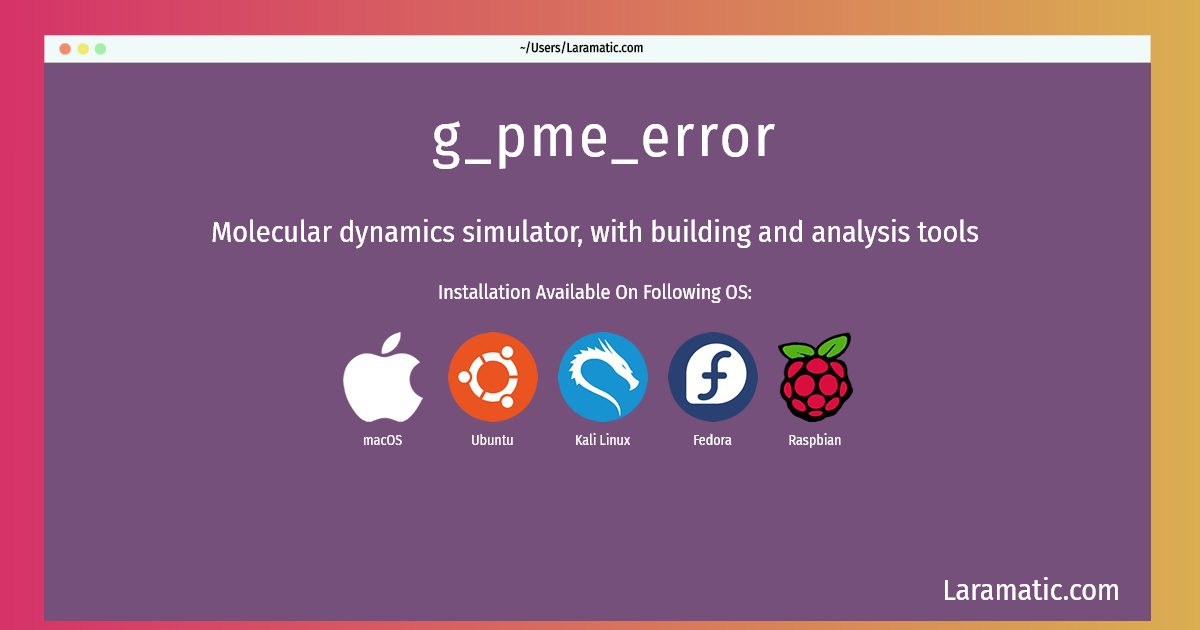How To Install G_pme_error On Debian, Ubuntu, Kali, Fedora, Raspbian And MacOS?
Maintainer: Debichem Team
Email: [email protected] .
Website: http://www.gromacs.org/
Section: science
Install g_pme_error
-
Debian
apt-get install gromacsClick to copy -
Ubuntu
apt-get install gromacsClick to copy -
Kali Linux
apt-get install gromacsClick to copy -
Fedora
dnf install gromacsClick to copy -
Raspbian
apt-get install gromacsClick to copy -
macOS
brew install gromacsClick to copy
gromacs
Molecular dynamics simulator, with building and analysis toolsGROMACS is a versatile package to perform molecular dynamics, i.e. simulate the Newtonian equations of motion for systems with hundreds to millions of particles. It is primarily designed for biochemical molecules like proteins and lipids that have a lot of complicated bonded interactions, but since GROMACS is extremely fast at calculating the nonbonded interactions (that usually dominate simulations) many groups are also using it for research on non- biological systems, e.g. polymers.
Installation of latest g_pme_error command is available for Debian, Ubuntu, Kali, Fedora, Raspbian and macOS. You can copy the command for your OS from above and paste it into your terminal. Once you run the command it will download the 2024 latest package from the repository and install it in your computer/server.