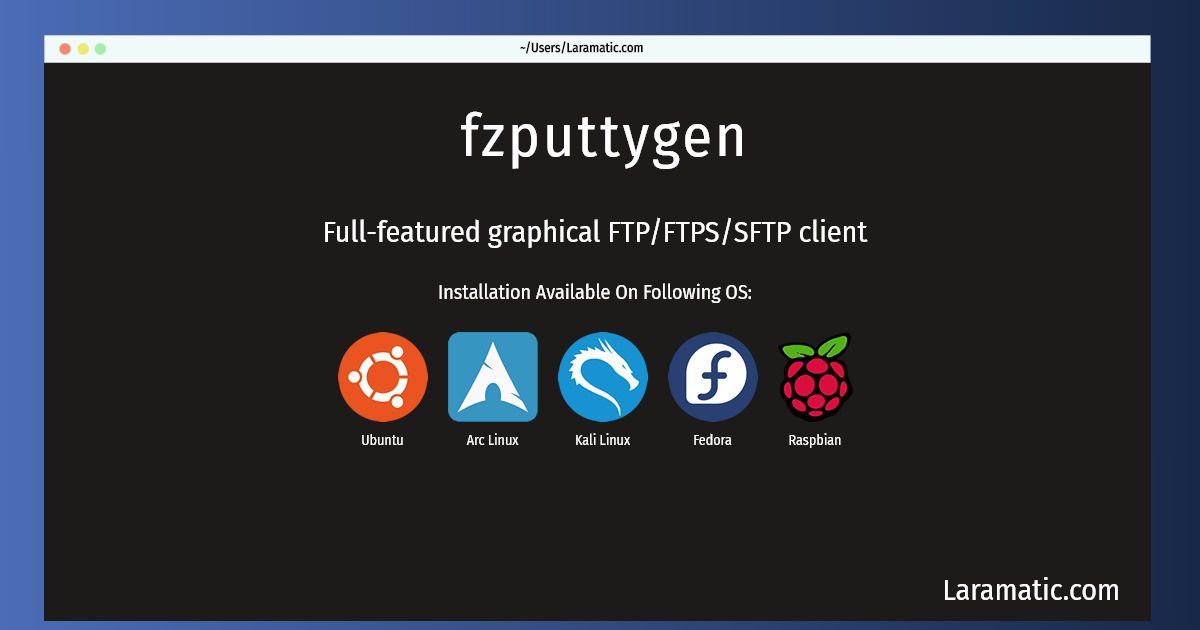How To Install Fzputtygen On Debian, Ubuntu, Arch, Kali, Fedora And Raspbian?
Install fzputtygen
-
Debian
apt-get install filezillaClick to copy -
Ubuntu
apt-get install filezillaClick to copy -
Arch Linux
pacman -S filezillaClick to copy -
Kali Linux
apt-get install filezillaClick to copy -
Fedora
dnf install filezillaClick to copy -
Raspbian
apt-get install filezillaClick to copy
filezilla
Full-featured graphical FTP/FTPS/SFTP clientFileZilla is a full-featured FTP client with an easy-to-use GUI. It is written in C++ and uses the wxWidgets library. FileZilla includes the following features: * Supports FTP, FTP over SSL/TLS (FTPS) and SSH File Transfer Protocol (SFTP) * IPv6 support * Available in more than 40 languages * Supports resume and transfer of large files >4GB * Easy to use Site Manager and transfer queue * Bookmarks * Drag & drop support * Speed limits * Filename filters * Directory comparison * Network configuration wizard * Remote file editing * Keep-alive * HTTP/1.1, SOCKS5 and FTP Proxy support * Logging to file * Synchronized directory browsing * Remote file search * Tabbed interface to connect to multiple servers