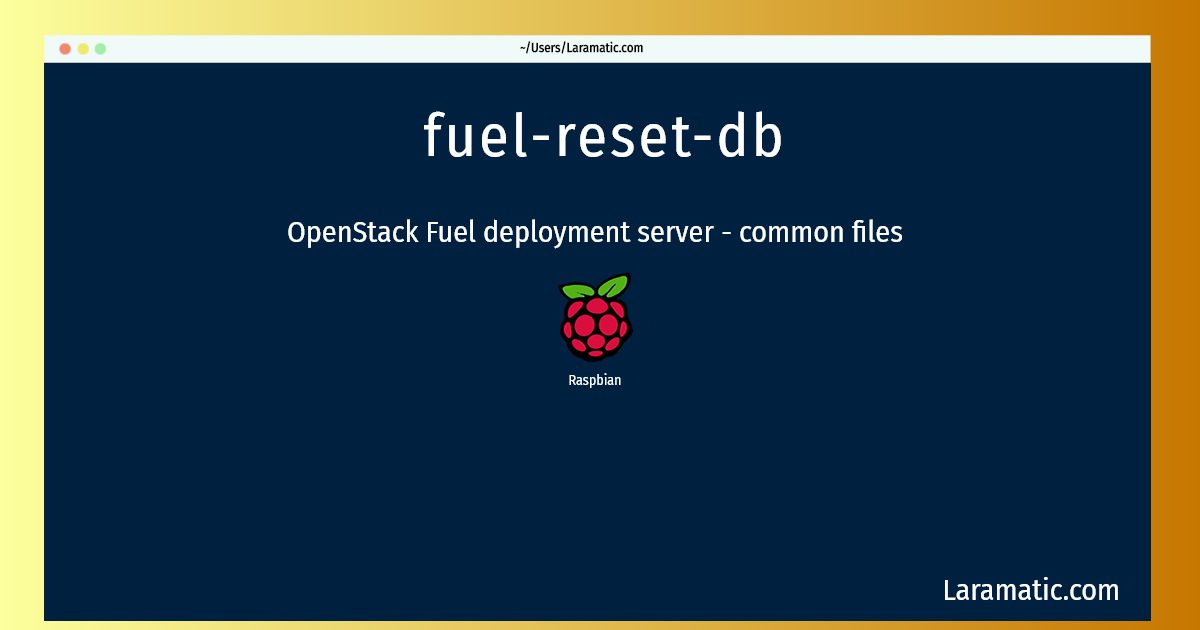How To Install Fuel-reset-db In Raspbian?
Install fuel-reset-db
-
Raspbian
apt-get install nailgun-commonClick to copy
nailgun-common
OpenStack Fuel deployment server - common filesFuel is an open source deployment and management tool for OpenStack. Developed as an OpenStack community effort, it provides an intuitive, GUI-driven experience for deployment and management of OpenStack, related community projects and plug-ins. Fuel brings consumer-grade simplicity to streamline and accelerate the otherwise time-consuming, often complex, and error-prone process of deploying, testing and maintaining various configuration flavors of OpenStack at scale. Unlike other platform-specific deployment or management utilities, Fuel is an upstream OpenStack project that focuses on automating the deployment and testing of OpenStack and a range of third-party options, so it??s not compromised by hard bundling or vendor lock-in. Nailgun is the core part of a Fuel master node server. It consists of a REST API server (nailgun-api), and a web interface (nailgun-web). This package provides the common files.