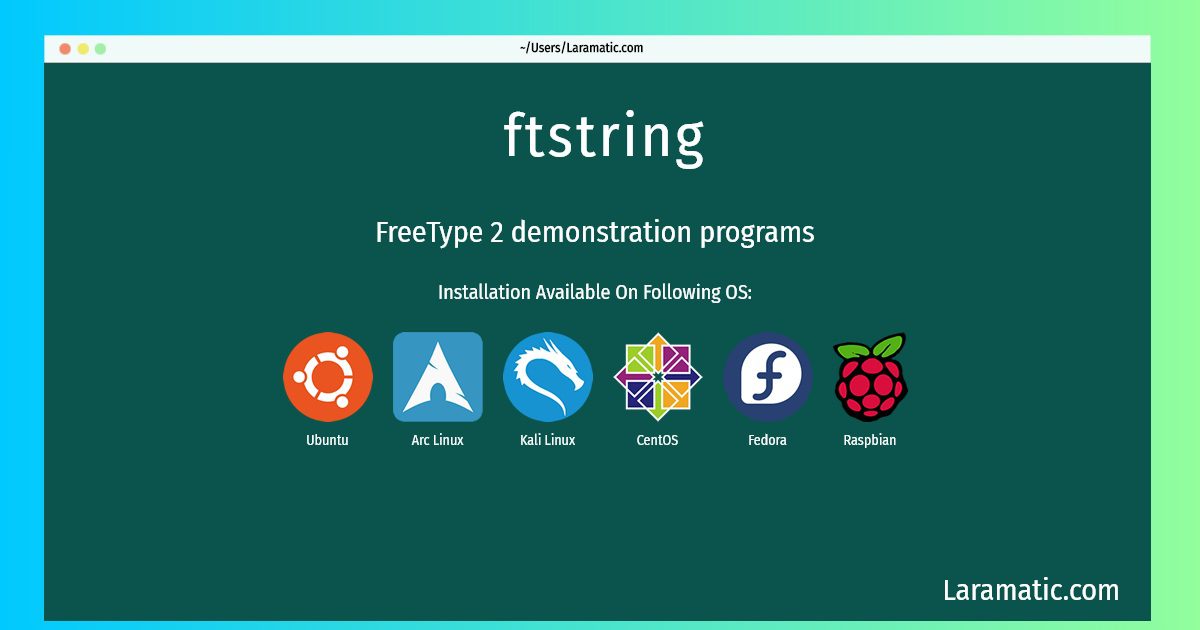How To Install Ftstring?
Maintainer: Hugh McMaster
Email: [email protected] .
Website: https://www.freetype.org
Section: utils
Install ftstring
-
Debian
apt-get install freetype2-demosClick to copy -
Ubuntu
apt-get install freetype2-demosClick to copy -
Arch Linux
pacman -S freetype2-demosClick to copy -
Kali Linux
apt-get install freetype2-demosClick to copy -
CentOS
yum install freetype-demosClick to copy -
Fedora
dnf install freetype-demosClick to copy -
Raspbian
apt-get install freetype2-demosClick to copy
freetype2-demos
FreeType 2 demonstration programsThe FreeType project is a team of volunteers who develop free, portable and high-quality software solutions for digital typography. They specifically target embedded systems and focus on providing small, efficient and ubiquitous products. This package contains some demonstration programs and utilities that showcase the features of the FreeType 2 font engine.
freetype-demos
A collection of FreeType demos
Install the latest version of ftstring in Debian, Ubuntu, Arch, Kali, CentOS, Fedora and Raspbian from terminal. To install the ftstring just copy the above command for your OS and run into terminal. After you run the command it will grab the latest version of ftstring from the respository and install it in your computer/server.