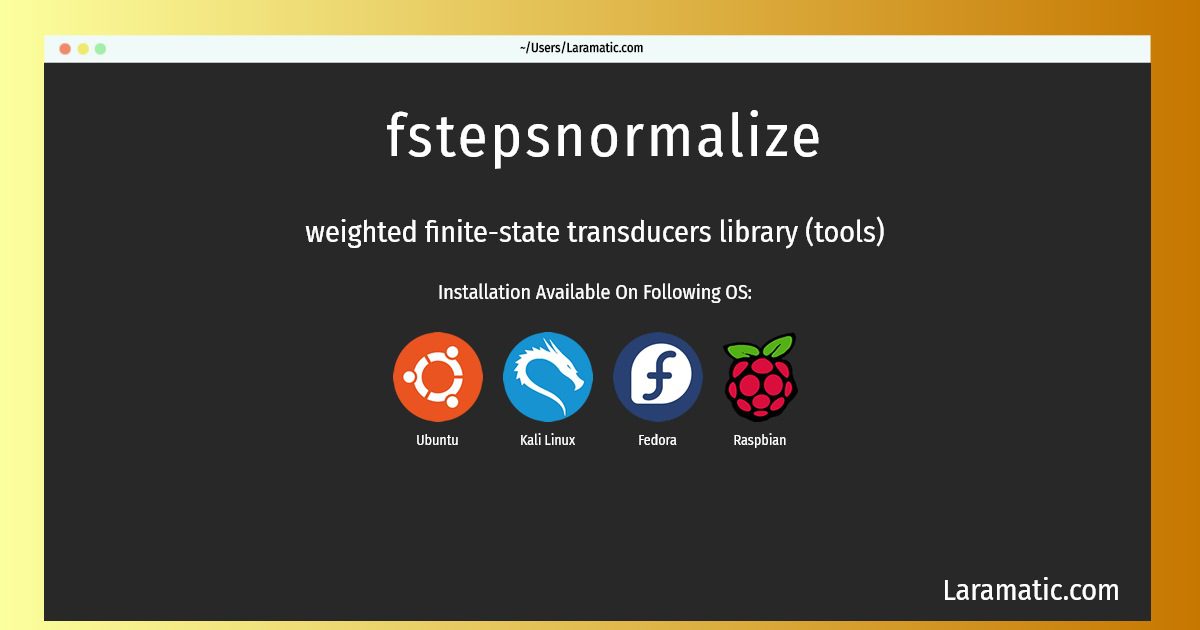How To Install Fstepsnormalize On Debian, Ubuntu, Kali, Fedora And Raspbian?
Install fstepsnormalize
-
Debian
apt-get install libfst-toolsClick to copy -
Ubuntu
apt-get install libfst-toolsClick to copy -
Kali Linux
apt-get install libfst-toolsClick to copy -
Fedora
dnf install openfst-toolsClick to copy -
Raspbian
apt-get install libfst-toolsClick to copy
libfst-tools
weighted finite-state transducers library (tools)OpenFst is a library for constructing, combining, optimizing, and searching weighted finite-state transducers (FSTs). Weighted finite-state transducers are automata where each transition has an input label, an output label, and a weight. The more familiar finite-state acceptor is represented as a transducer with each transition's input and output label equal. Finite-state acceptors are used to represent sets of strings (specifically, regular or rational sets); finite-state transducers are used to represent binary relations between pairs of strings (specifically, rational transductions). The weights can be used to represent the cost of taking a particular transition. This package provides the command line tools.