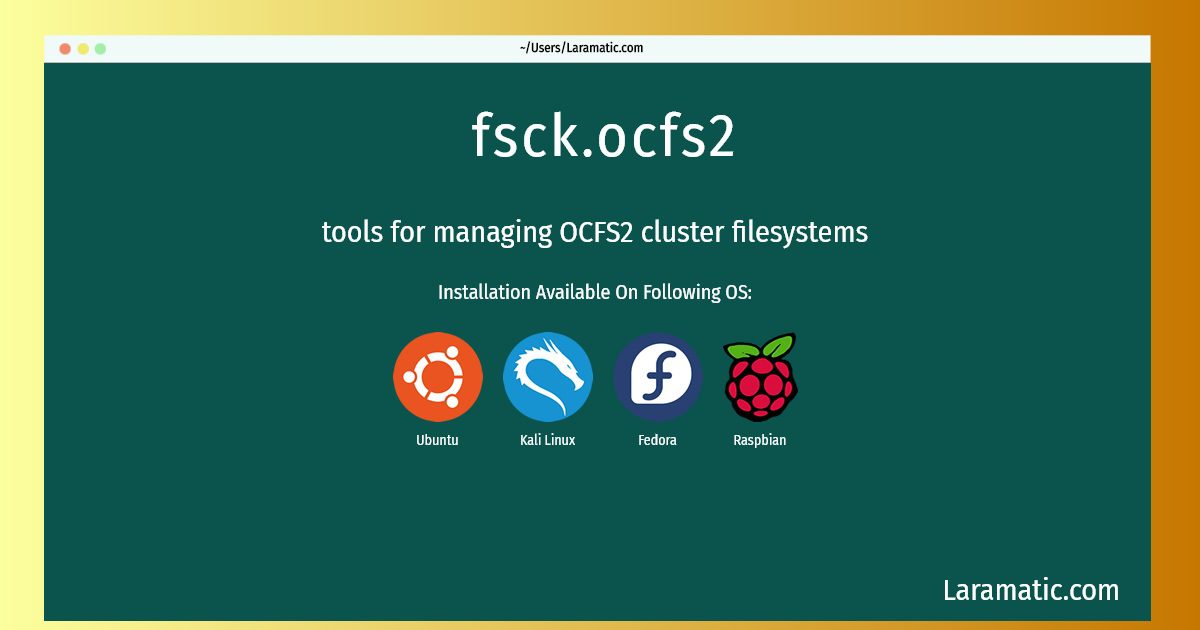How To Install Fsck.ocfs2?
Maintainer: Debian HA Maintainers
Email: [email protected] .
Website: https://ocfs2.wiki.kernel.org/
Section: admin
Install fsck.ocfs2
-
Debian
apt-get install ocfs2-toolsClick to copy -
Ubuntu
apt-get install ocfs2-toolsClick to copy -
Kali Linux
apt-get install ocfs2-toolsClick to copy -
Fedora
dnf install ocfs2-toolsClick to copy -
Raspbian
apt-get install ocfs2-toolsClick to copy
ocfs2-tools
tools for managing OCFS2 cluster filesystemsOCFS2 is a general purpose cluster filesystem. Unlike the initial release of OCFS, which supported only Oracle database workloads, OCFS2 provides full support as a general purpose filesystem. OCFS2 is a complete rewrite of the previous version, designed to work as a seamless addition to the Linux kernel. This package installs the tools to manage the OCFS2 filesystem, including mkfs, tunefs, fsck, debugfs, and the utilities to control the O2CB clustering stack.
To install the latest version of fsck.ocfs2 in your favorite operating system just copy the fsck.ocfs2 installation command from above and paste it into terminal. It will download and install the latest version of fsck.ocfs2 2024 package in your OS.