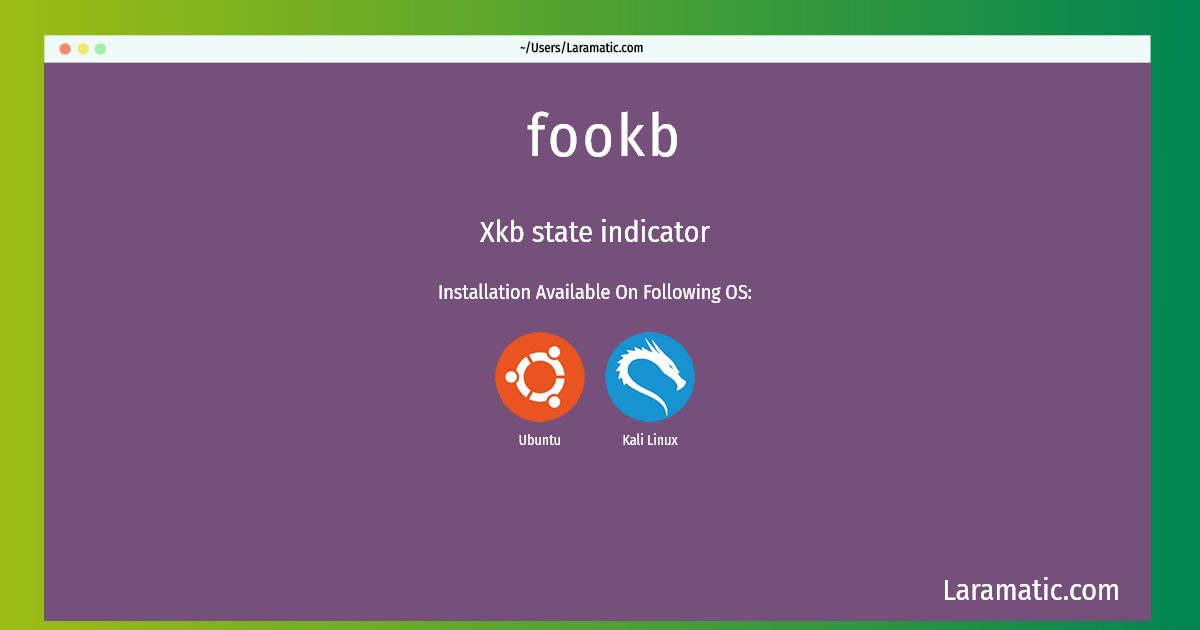How To Install Fookb On Debian, Ubuntu And Kali?
Maintainer: Debian Window Maker Team
Email: [email protected] .
Website: http://www.dockapps.net/fookb
Section: x11
Install fookb
-
Debian
apt-get install fookbClick to copy -
Ubuntu
apt-get install fookbClick to copy -
Kali Linux
apt-get install fookbClick to copy
fookb
Xkb state indicatorWindowMaker docked Xkb state indicator. Fookb can switch xkb groups and display a pixmap corresponding to the selected group. It also can execute a specified command upon the switch (for example, play sound).
To install the latest version of fookb in your favorite operating system just copy the fookb installation command from above and paste it into terminal. It will download and install the latest version of fookb 2024 package in your OS.