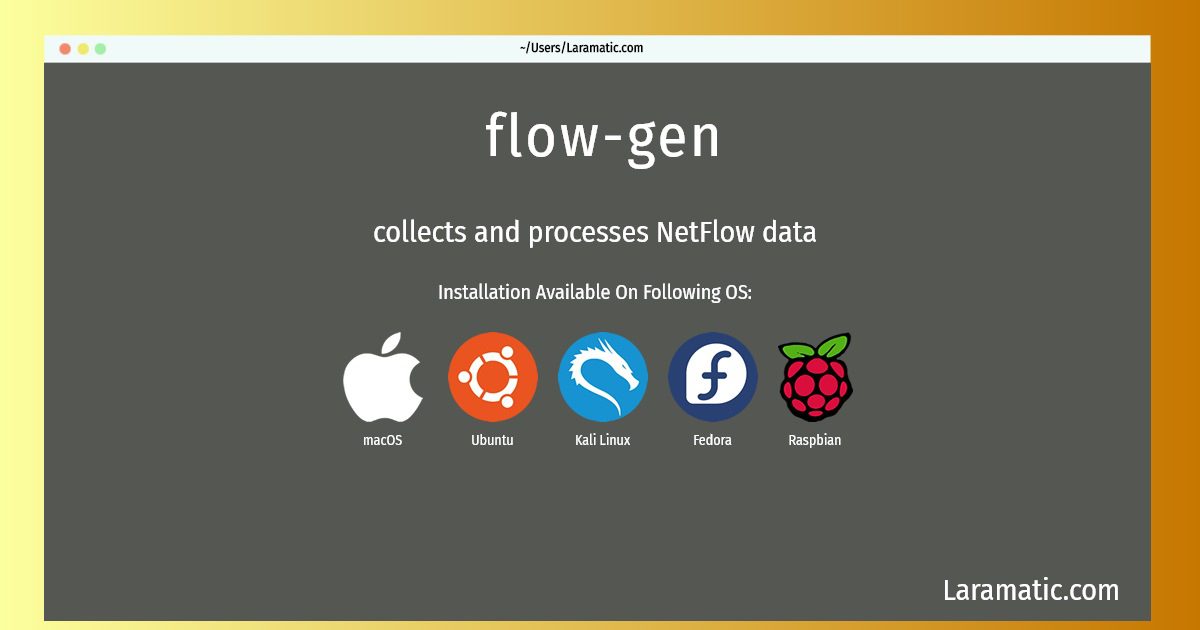How To Install Flow-gen On Debian, Ubuntu, Kali, Fedora, Raspbian And MacOS?
Install flow-gen
-
Debian
apt-get install flow-toolsClick to copy -
Ubuntu
apt-get install flow-toolsClick to copy -
Kali Linux
apt-get install flow-toolsClick to copy -
Fedora
dnf install flow-toolsClick to copy -
Raspbian
apt-get install flow-toolsClick to copy -
macOS
brew install flow-toolsClick to copy
flow-tools
collects and processes NetFlow dataFlow-tools is library and a collection of programs used to collect, send, process, and generate reports from NetFlow data. The tools can be used together on a single server or distributed to multiple servers for large deployments. The flow-tools library provides an API for development of custom applications for NetFlow export versions 1,5,6 and the 14 currently defined version 8 subversions. A Perl and Python interface have been contributed and are included in the package. A NetFlow is network traffic information exported (via UDP) to an external machine. The external machine processes such information to produce network traffic accounting, network billing, network monitoring, etc.