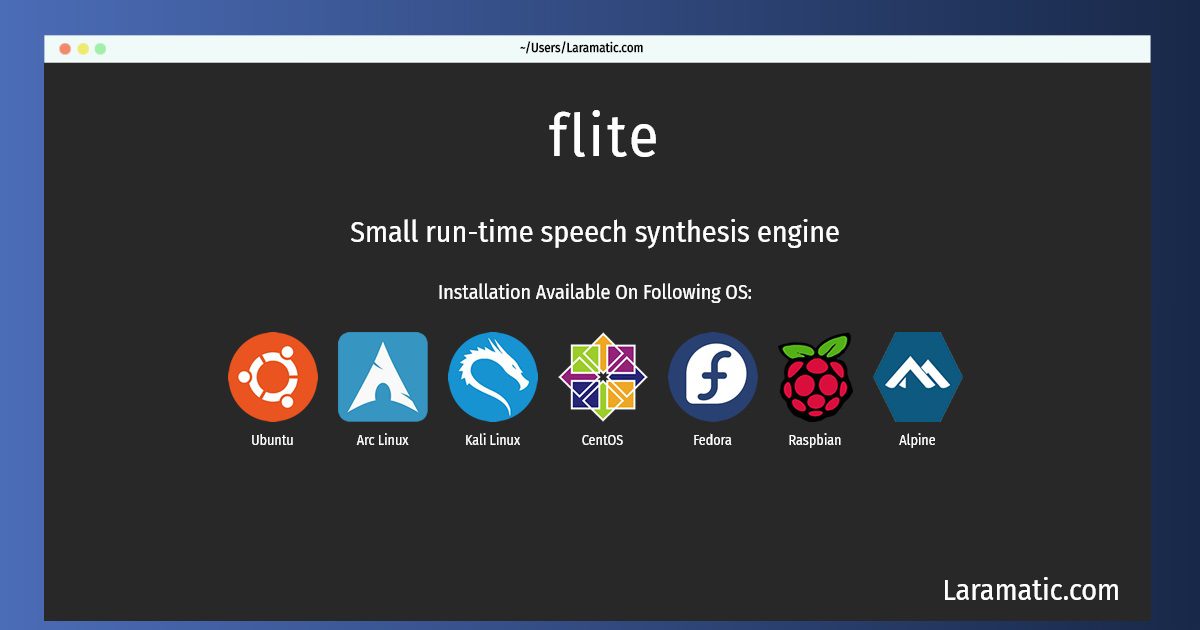How To Install Flite In Debian, Ubuntu, Alpine, Arch, Kali, CentOS, Fedora And Raspbian?
Maintainer: Debian Accessibility Team
Email: [email protected] .
Website: http://www.speech.cs.cmu.edu/flite
Section: sound
Install flite
-
Debian
apt-get install fliteClick to copy -
Ubuntu
apt-get install fliteClick to copy -
Alpine OS
apk add fliteClick to copy -
Arch Linux
pacman -S fliteClick to copy -
Kali Linux
apt-get install fliteClick to copy -
CentOS
yum install fliteClick to copy -
Fedora
dnf install fliteClick to copy -
Raspbian
apt-get install fliteClick to copy
flite
Small run-time speech synthesis engineFlite is a small fast run-time speech synthesis engine. It is the latest addition to the suite of free software synthesis tools including University of Edinburgh's Festival Speech Synthesis System and Carnegie Mellon University's FestVox project, tools, scripts and documentation for building synthetic voices. However, flite itself does not require either of these systems to run. It currently only supports the English and Indic languages. This package contains the executables and documentation.
Install the latest version of flite in Debian, Ubuntu, Alpine, Arch, Kali, CentOS, Fedora and Raspbian from terminal. To install the flite just copy the above command for your OS and run into terminal. After you run the command it will grab the latest version of flite from the respository and install it in your computer/server.