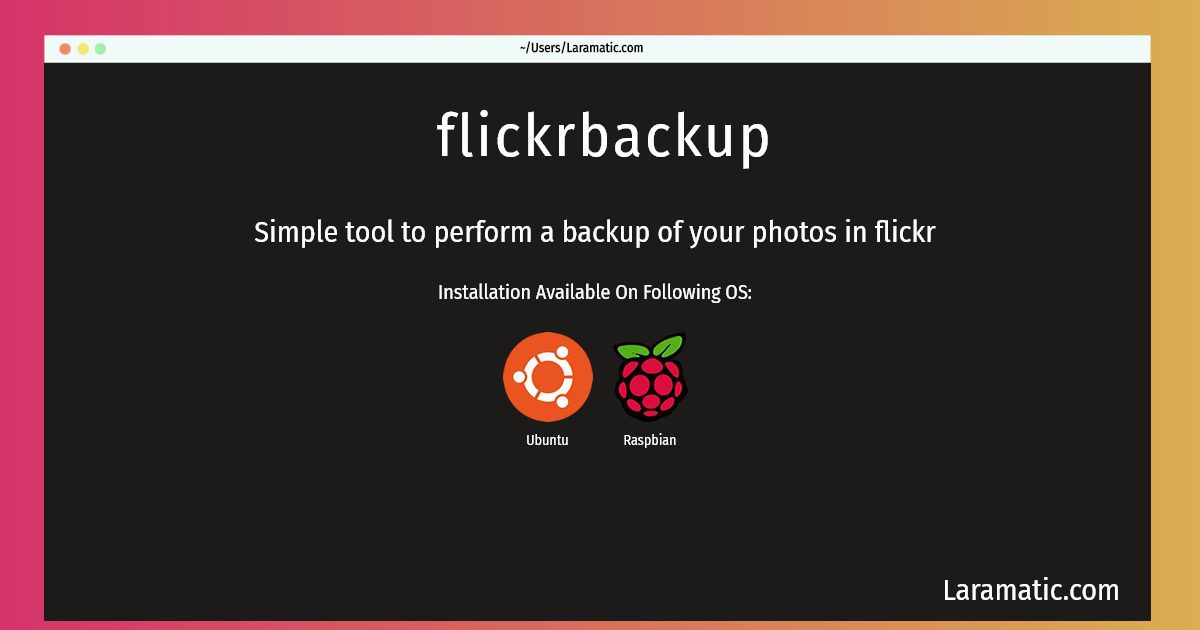How To Install Flickrbackup In Debian, Ubuntu And Raspbian?
Install flickrbackup
-
Debian
apt-get install flickrbackupClick to copy -
Ubuntu
apt-get install flickrbackupClick to copy -
Raspbian
apt-get install flickrbackupClick to copy
flickrbackup
Simple tool to perform a backup of your photos in flickrflickrbackup is a simple python script which make a local copy of all your pictures hosted in flickr.com. It downloads the pictures and organize them using your set names. flickrbackup is also able to store title, description, tags and other metadata from flickr sets as EXIF data.
Installation of latest flickrbackup command is available for Debian, Ubuntu and Raspbian. You can copy the command for your OS from above and paste it into your terminal. Once you run the command it will download the 2024 latest package from the repository and install it in your computer/server.