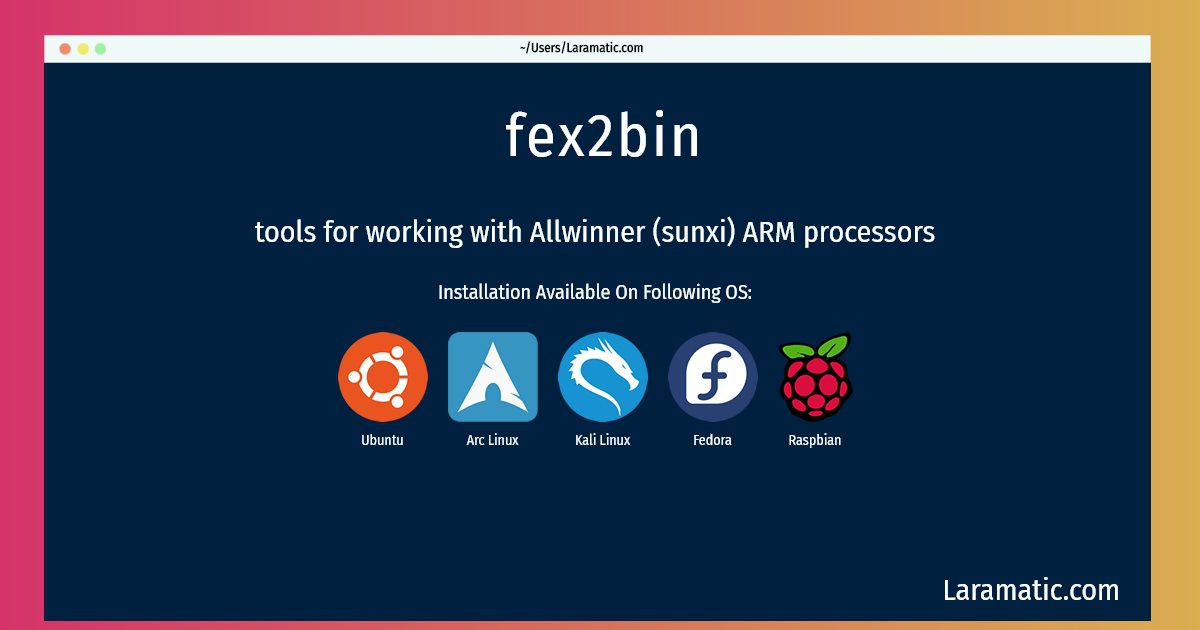How To Install Fex2bin On Debian, Ubuntu, Arch, Kali, Fedora And Raspbian?
Maintainer: Ian Campbell
Email: [email protected] .
Website: https://linux-sunxi.org/Sunxi-tools
Section: utils
Install fex2bin
-
Debian
apt-get install sunxi-toolsClick to copy -
Ubuntu
apt-get install sunxi-toolsClick to copy -
Arch Linux
pacman -S sunxi-toolsClick to copy -
Kali Linux
apt-get install sunxi-toolsClick to copy -
Fedora
dnf install sunxi-toolsClick to copy -
Raspbian
apt-get install sunxi-toolsClick to copy
sunxi-tools
tools for working with Allwinner (sunxi) ARM processorsThis package contains various tools for working with devices based around the Allwinner sunxi processors (A10/A13/A20/A31 etc). Utilities include tools to: - interact with the processors' lowlevel bootrom (AKA FEL mode). - boot over the USB OTG port. - compile and decompile the Allwinner binary hardware descriptions (FEX files). - display information about sunxi boot headers.
Install the latest version of fex2bin in Debian, Ubuntu, Arch, Kali, Fedora and Raspbian from terminal. To install the fex2bin just copy the above command for your OS and run into terminal. After you run the command it will grab the latest version of fex2bin from the respository and install it in your computer/server.