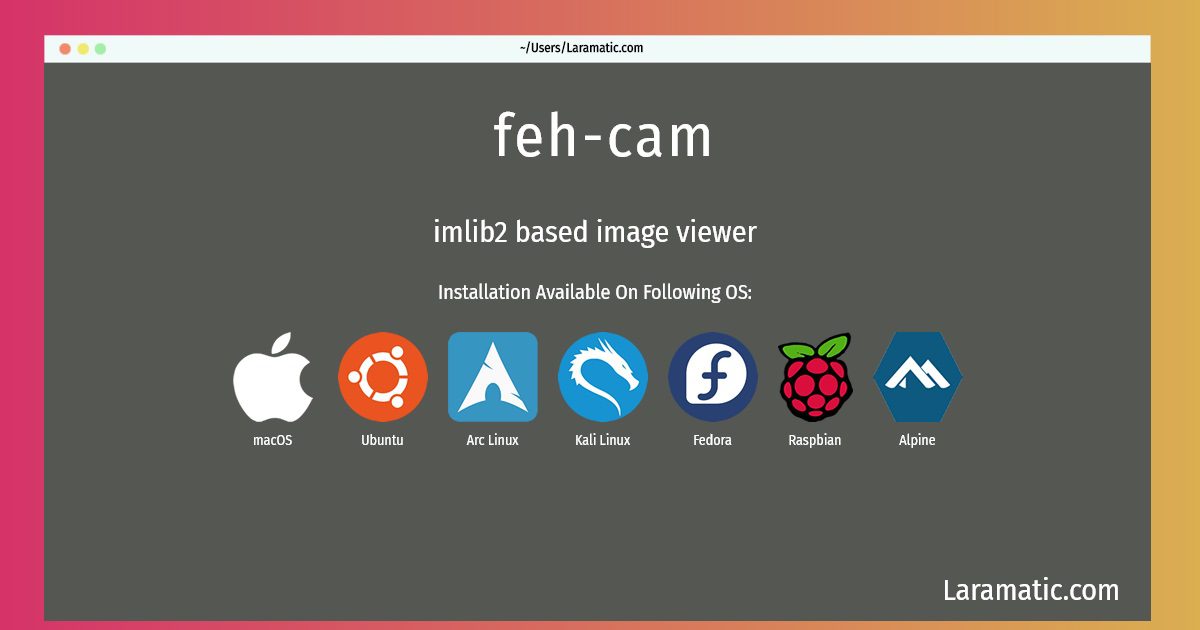How To Install Feh-cam In Debian, Ubuntu, Alpine, Arch, Kali, Fedora, Raspbian And MacOS?
Maintainer: Debian PhotoTools Maintainers
Email: [email protected] .
Website: https://feh.finalrewind.org/
Section: graphics
Install feh-cam
-
Debian
apt-get install fehClick to copy -
Ubuntu
apt-get install fehClick to copy -
Alpine OS
apk add fehClick to copy -
Arch Linux
pacman -S fehClick to copy -
Kali Linux
apt-get install fehClick to copy -
Fedora
dnf install fehClick to copy -
Raspbian
apt-get install fehClick to copy -
macOS
brew install fehClick to copy
feh
imlib2 based image viewerfeh is a fast, lightweight image viewer which uses imlib2. It is commandline-driven and supports multiple images through slideshows, thumbnail browsing or multiple windows, and montages or index prints (using TrueType fonts to display file info). Advanced features include fast dynamic zooming, progressive loading, loading via HTTP (with reload support for watching webcams), recursive file opening (slideshow of a directory hierarchy), and mouse wheel/keyboard control.
To install the latest version of feh-cam in your favorite operating system just copy the feh-cam installation command from above and paste it into terminal. It will download and install the latest version of feh-cam 2024 package in your OS.