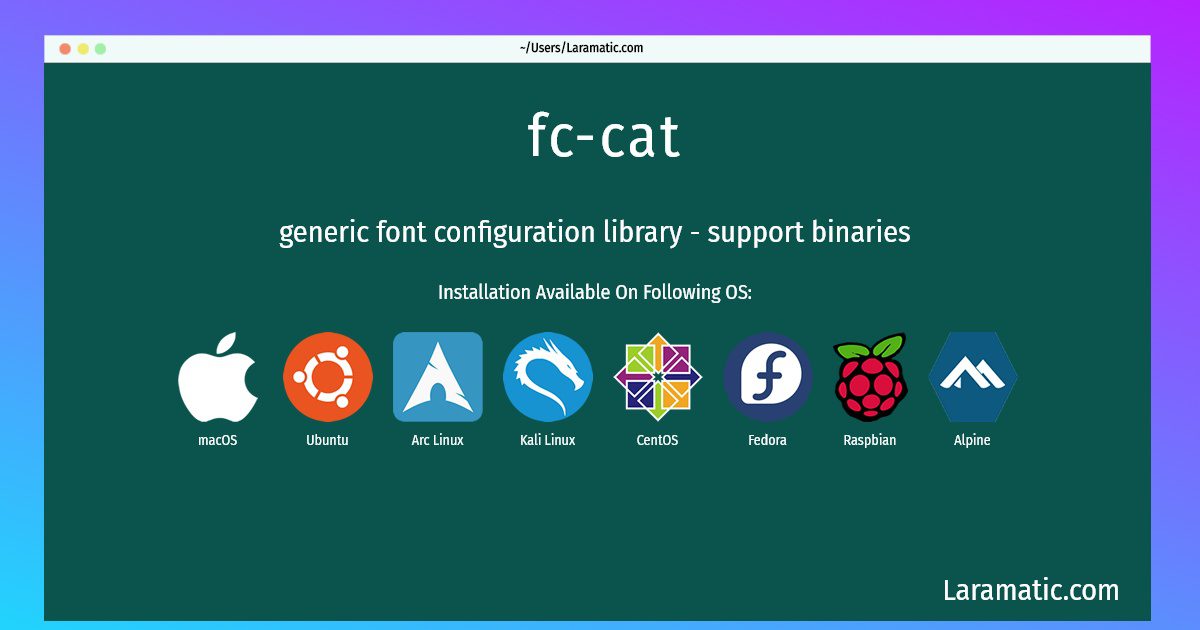How To Install Fc-cat In Debian, Ubuntu, Alpine, Arch, Kali, CentOS, Fedora, Raspbian And MacOS?
Install fc-cat
-
Debian
apt-get install fontconfigClick to copy -
Ubuntu
apt-get install fontconfigClick to copy -
Alpine OS
apk add fontconfigClick to copy -
Arch Linux
pacman -S fontconfigClick to copy -
Kali Linux
apt-get install fontconfigClick to copy -
CentOS
yum install fontconfigClick to copy -
Fedora
dnf install fontconfigClick to copy -
Raspbian
apt-get install fontconfigClick to copy -
macOS
brew install fontconfigClick to copy
fontconfig
generic font configuration library - support binariesFontconfig is a font configuration and customization library, which does not depend on the X Window System. It is designed to locate fonts within the system and select them according to requirements specified by applications. Fontconfig is not a rasterization library, nor does it impose a particular rasterization library on the application. The X-specific library 'Xft' uses fontconfig along with freetype to specify and rasterize fonts. This package contains a program to maintain the fontconfig cache (fc-cache), a sample program to list installed fonts (fc-list), a program to test the matching rules (fc-match) and a program to dump the binary cache files in string form (fc-cat). It no longer makes fonts managed by defoma available to fontconfig applications.