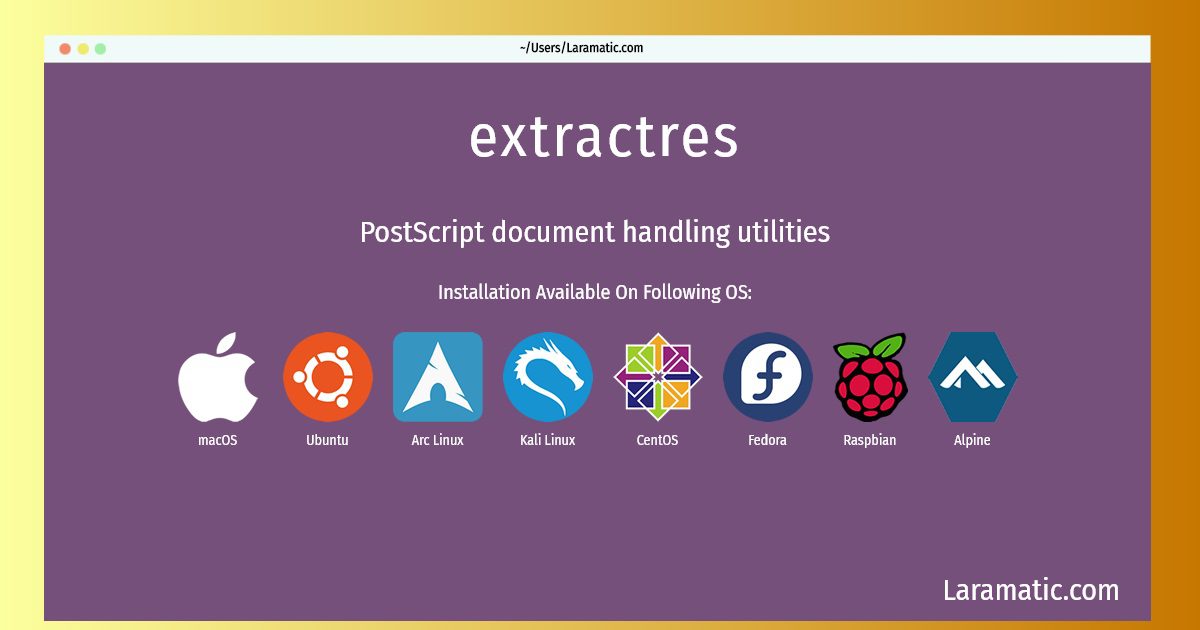How To Install Extractres In Debian, Ubuntu, Alpine, Arch, Kali, CentOS, Fedora, Raspbian And MacOS?
Maintainer: Ian Jackson
Email: [email protected] .
Website: https://github.com/rrthomas/psutils
Section: text
Install extractres
-
Debian
apt-get install psutilsClick to copy -
Ubuntu
apt-get install psutilsClick to copy -
Alpine OS
apk add psutilsClick to copy -
Arch Linux
pacman -S psutilsClick to copy -
Kali Linux
apt-get install psutilsClick to copy -
CentOS
yum install psutils-perlClick to copy -
Fedora
dnf install psutils-perlClick to copy -
Raspbian
apt-get install psutilsClick to copy -
macOS
brew install psutilsClick to copy
psutils
PostScript document handling utilitiesThis collection of utilities is for manipulating PostScript documents. Page selection and rearrangement are supported, including arrangement into signatures for booklet printing, and page merging for n-up printing. The following programs are included in psutils: epsffit, extractres, fixdlsrps, fixfmps, fixmacps, fixpsditps, fixpspps, fixscribeps, fixtpps, fixwfwps, fixwpps, fixwwps, getafm, includeres, psbook, psmerge, psnup, psresize, psselect, pstops, showchar Some programs included here (psmerge) behave differently if gs is available, but all programs work without it.
psutils-perl
psutils scripts requiring perl
Install the latest version of extractres in Debian, Ubuntu, Alpine, Arch, Kali, CentOS, Fedora, Raspbian and macOS from terminal. To install the extractres just copy the above command for your OS and run into terminal. After you run the command it will grab the latest version of extractres from the respository and install it in your computer/server.