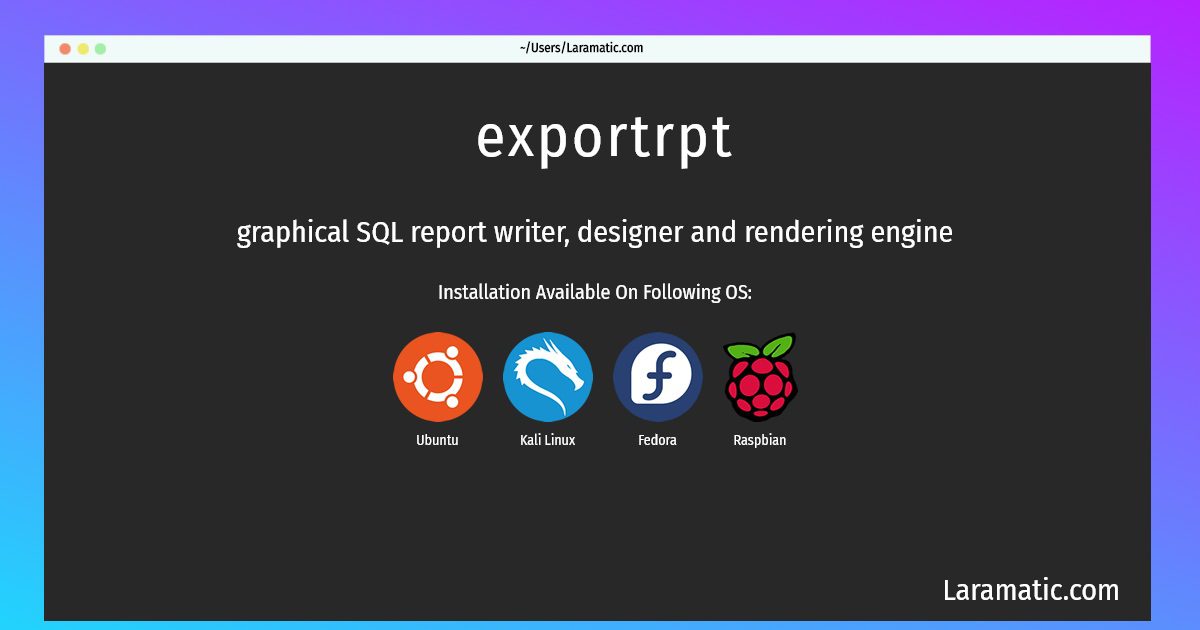How To Install Exportrpt In Debian, Ubuntu, Kali, Fedora And Raspbian?
Maintainer: Debian xTuple Maintainers
Email: [email protected] .
Website: http://www.xtuple.com/openrpt/
Section: misc
Install exportrpt
-
Debian
apt-get install openrptClick to copy -
Ubuntu
apt-get install openrptClick to copy -
Kali Linux
apt-get install openrptClick to copy -
Fedora
dnf install xtuple-openrptClick to copy -
Raspbian
apt-get install openrptClick to copy
openrpt
graphical SQL report writer, designer and rendering engineGraphical SQL report writer, designer and rendering engine, optimized for PostgreSQL. WYSIWYG display, GUI built with Qt. Reports can be saved as XML, either as files or in a database.
xtuple-openrpt
libraries
Installing exportrpt command is simple. just copy one of the above commands for your operating system and paste it into terminal. This command is available for Debian, Ubuntu, Kali, Fedora and Raspbian operating systems. Once you run the command it will install the latest version of exportrpt 2024 package in your OS.